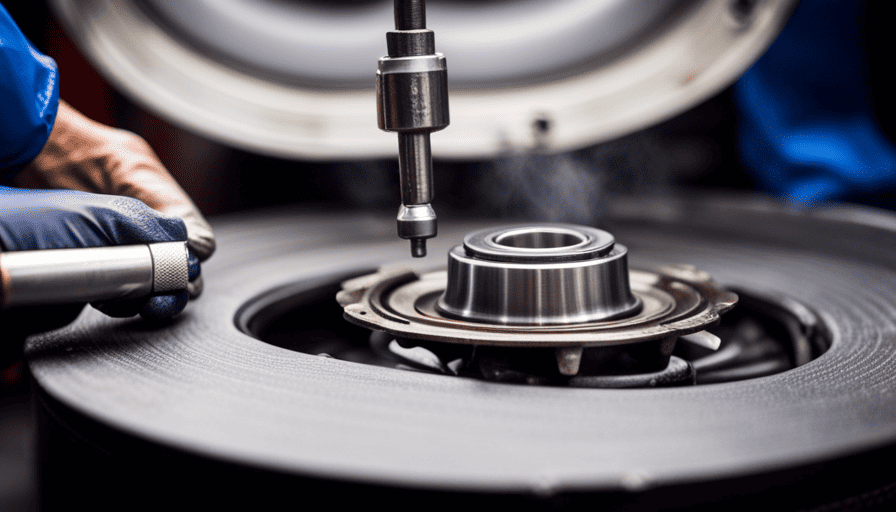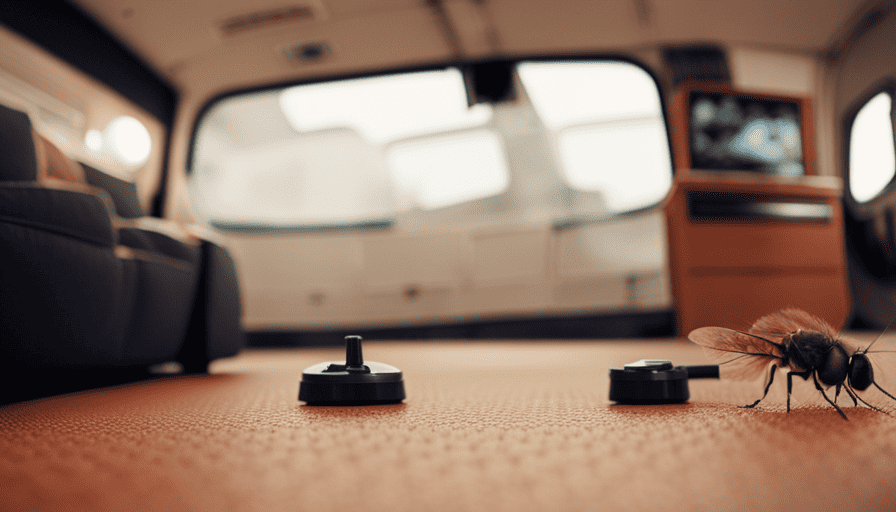Do you feel a sense of disconnection during your camping trips? Picture being able to maintain connectivity and access WiFi right from your camper, regardless of your location. I’m thrilled to share some fantastic news with you! In this article, I’ll unveil how you can secure WiFi access in your camper.
From assessing your internet needs to researching mobile internet options, I will guide you through the process step by step.
But that’s not all! I will also teach you how to install an external antenna, boost your WiFi signal, and utilize campground WiFi.
And if that’s not enough, I will show you how to set up a WiFi range extender, create a WiFi network with a hotspot device, and even use a WiFi repeater.
So, get ready to stay connected and enjoy the convenience of WiFi in your camper!
Key Takeaways
- Assess internet needs before getting camper WiFi
- Research mobile internet options: coverage, data plans, mobile hotspots, satellite internet, RV-specific solutions
- Install external antenna to improve signal reception and extend WiFi range
- Maximize campground WiFi signal: stay connected, access online resources, save on data usage
Assess Your Internet Needs
Figure out what you really need to stay connected on your camping adventures and make sure you don’t miss out on any online experiences. Assessing your internet needs is crucial before diving into the world of camper WiFi.
Start by researching options and evaluating providers. Consider the activities you plan to do online while camping. Will you be streaming movies or just checking emails? This will help determine the level of internet speed and data you require.
Next, evaluate the coverage area of different providers. Some providers may have better coverage in certain camping locations than others. Look for reviews and recommendations from fellow campers to get an idea of the reliability and performance of different providers. Additionally, consider the cost of the service and any additional equipment you may need to purchase.
Once you have a clear understanding of your internet needs and have researched providers, it’s time to move on to the next step: researching mobile internet options. This will allow you to explore different ways to get internet access while on the road, such as using a mobile hotspot or satellite internet.
Research Mobile Internet Options
Explore various mobile internet options to ensure you can stay seamlessly connected while on the road in your cozy camper. When it comes to researching internet options, there are several factors to consider. Here are some key points to keep in mind:
-
Coverage: Look for providers that offer coverage in the areas you plan to travel. Check coverage maps and read reviews from other campers to get an idea of the reliability and speed of the service.
-
Data Plans: Consider your data needs and choose a plan that offers enough data for your internet usage. Some providers offer unlimited plans, while others have tiered options based on data usage.
-
Mobile Hotspots: Consider using a mobile hotspot device, which acts as a portable Wi-Fi router. This allows you to connect multiple devices to the internet at once.
-
Satellite Internet: If you frequently venture off the beaten path, satellite internet may be your best bet. It provides coverage in remote areas but can be more expensive and have slower speeds.
-
RV-Specific Solutions: There are internet options specifically designed for RVs, such as RV park Wi-Fi and cellular boosters.
By researching different internet options, you can find the one that best suits your needs and ensures reliable connectivity while on the road.
In the next section, we’ll discuss how to install an external antenna to improve your internet signal.
Install an External Antenna
I’ve found that one of the best ways to improve the signal reception in my camper is by installing an external antenna. This has made a significant difference in the quality of my mobile internet connection.
When choosing the right type of antenna for your camper, it’s important to consider factors such as the frequency bands supported, the gain of the antenna, and the mounting options available.
Improve signal reception with an external antenna
Boost your signal reception in your camper by attaching an external antenna, like a magical wand that brings forth the power of internet connectivity. An external antenna can greatly improve signal strength and enhance connectivity, allowing you to stay connected even in remote locations. By installing an external antenna, you can extend the range of your Wi-Fi signal and overcome obstacles that may hinder reception. There are various types of external antennas available, each with its own advantages and limitations. To help you choose the right type of antenna for your camper, consider factors such as the frequency range supported, the gain, and the mounting options. By selecting the appropriate antenna, you can ensure optimal signal reception and enjoy uninterrupted internet access during your camping adventures.
Choose the right type of antenna for your camper
Enhance your camping experience by selecting the perfect antenna to ensure seamless internet connectivity wherever you go. When it comes to choosing the right antenna for your camper, there are two main types to consider: omni-directional and directional.
-
Omni-directional antennas receive signals from all directions, making them ideal for areas with multiple wifi sources or when you frequently change campsites.
-
Directional antennas, on the other hand, focus on a specific direction, providing a stronger signal but requiring you to adjust the antenna’s position when changing locations.
When choosing a camper antenna, it’s important to consider the range it offers and the mounting options available. A longer range can provide better signal reception in remote areas, while different mounting options allow you to customize the installation based on your camper’s design.
By selecting the right antenna for your camper, you can boost your wifi signal and enjoy uninterrupted internet access during your camping adventures.
Boost Your WiFi Signal
To maximize your WiFi signal strength while on the road, you can easily amp up your connectivity by turning your camper into a powerful hotspot. Boosting your WiFi speed is essential for a smooth and uninterrupted internet experience.
There are a few troubleshooting steps you can take to ensure that you get the most out of your WiFi signal. First, check the placement of your router inside the camper. It should be positioned in a central location to ensure equal coverage throughout. Avoid placing it near other electronic devices that could interfere with the signal.
Next, consider investing in a WiFi range extender or a signal booster. These devices can amplify your WiFi signal and extend its range, allowing you to connect to the internet from a greater distance.
Additionally, make sure your router’s firmware is up to date. Manufacturers often release updates that can improve the performance and stability of your WiFi connection.
By following these steps, you can boost your WiFi signal and enjoy a faster and more reliable internet connection while on the road. Now, let’s explore another option to enhance your connectivity: utilizing campground WiFi.
Utilize Campground WiFi
Make the most of your camping experience by taking advantage of the campground’s WiFi network. Utilizing campground WiFi can provide several benefits and enhance your overall camping experience. Here are some tips for maximizing the campground WiFi signal:
| Tips for Maximizing Campground WiFi Signal |
|---|
| 1. Choose a campsite closer to the WiFi hotspot. |
| 2. Avoid physical obstructions like trees or buildings that can interfere with the signal. |
| 3. Use a WiFi booster or extender to amplify the signal strength. |
| 4. Connect to the WiFi network with a high-gain antenna for better reception. |
By following these tips, you can ensure a stronger and more reliable WiFi connection during your camping trip. The benefits of using campground WiFi include staying connected with family and friends, accessing online resources, and enjoying entertainment options such as streaming movies or music. Additionally, it can help you save on data usage from your personal mobile plan.
To further enhance your internet connectivity while camping, consider investing in a satellite internet system. This option provides a reliable and independent internet connection, especially in remote camping locations where campground WiFi may not be available or reliable.
Invest in a Satellite Internet System
Investing in a satellite internet system can greatly improve your connectivity while camping in remote locations where campground WiFi may not be reliable or available. When you invest in a portable WiFi router, you can create your own private network, allowing you to connect multiple devices to the internet simultaneously. This is especially useful if you have a large family or if you need to work remotely while on the road.
A satellite internet system utilizes a dish to communicate with satellites in space, providing you with a reliable internet connection no matter where you are. It’s important to note that satellite internet can be more expensive than other options, but it’s worth the investment if you frequently camp in areas without reliable WiFi.
In addition to a satellite internet system, you can also use cellular data for your internet connection. Many campers already have a cellular data plan for their smartphones, so using this option can save you money. However, keep in mind that depending on your data plan, you may have limitations on the amount of data you can use each month.
To further enhance your WiFi signal while camping, you can also set up a WiFi range extender. This device amplifies your existing WiFi signal, allowing you to enjoy a stronger and more reliable connection throughout your camper.
Set Up a WiFi Range Extender
Enhance the connectivity of your camping experience by setting up a WiFi range extender. This device amplifies and strengthens your existing internet signal, allowing you to explore alternative WiFi options and troubleshoot common WiFi issues.
Setting up a WiFi range extender is a straightforward process. First, find a suitable location for the extender within your camper. Ideally, it should be placed near the area where you typically use your devices.
Next, connect the extender to a power source and follow the manufacturer’s instructions to connect it to your existing WiFi network. Once connected, the extender will boost the signal, extending its range and improving the overall strength and stability of your WiFi connection.
A WiFi range extender is particularly useful if you are camping in an area with weak or limited WiFi coverage. It can help overcome signal obstacles and provide a more reliable connection for all your devices, including smartphones, tablets, and laptops.
By setting up a WiFi range extender, you can create a WiFi network with a hotspot device. This will be discussed in the subsequent section, allowing you to further expand your camping internet capabilities without relying solely on a limited WiFi signal.
Create a WiFi Network with a Hotspot Device
For a camping experience that’s as connected as a bustling city street, create a WiFi network with a hotspot device. Hotspot devices are portable devices that allow you to connect to the internet using cellular data. These devices are usually small and easy to carry, making them perfect for camping trips.
Before purchasing a hotspot device, it’s important to check for compatibility with your camper’s operating system and network provider. Once you have the device, setting up the WiFi network is simple. Just turn on the device, connect your phone or computer to the hotspot network, and you’re ready to browse the web, stream movies, or video chat with friends and family.
However, it’s worth noting that sometimes you may encounter issues with the WiFi connection. If this happens, try troubleshooting by restarting the hotspot device, ensuring you have a strong cellular signal, or contacting your network provider for assistance.
Using a hotspot device is a convenient and reliable way to stay connected while camping. In the next section, we will explore how to use a WiFi repeater to further extend your camper’s WiFi coverage.
Use a WiFi Repeater
To extend my existing WiFi network, I can use a WiFi repeater. I need to configure the repeater to connect to my router.
This will help me boost the signal and extend the range of my WiFi network, allowing me to get a strong and stable connection throughout my camper.
Extend your existing WiFi network with a repeater
Expanding your camper’s WiFi network is a breeze by using a repeater! A WiFi repeater is a simple and effective way to improve WiFi range and increase internet speed in your camper. It works by receiving the existing WiFi signal and rebroadcasting it, extending the coverage area. Setting up a repeater is easy and can be done in just a few simple steps. First, find a suitable location for the repeater, ideally halfway between your router and the area where you want to improve WiFi coverage. Then, connect the repeater to a power source and follow the manufacturer’s instructions to configure it to connect to your router. Once configured, the repeater will amplify your WiFi signal, allowing you to enjoy a stronger and more reliable connection in your camper.
Configure the repeater to connect to your router
Setting up the repeater is a breeze, as you configure it to connect to your router and enjoy a stronger and more reliable internet connection in your camper, amplifying your WiFi signal by up to 300%.
To configure the repeater settings, start by plugging it into a power source near your router. Then, press the WPS button on your router and quickly press the WPS button on the repeater. Once the connection is established, you can access the repeater’s settings through a web browser by typing in the default IP address provided in the user manual.
From there, you can adjust the settings to match your existing network, such as the SSID and password. If you encounter any issues, troubleshooting the repeater connection usually involves resetting the device and repeating the setup process.
Consider data usage and limitations when utilizing the repeater to ensure you stay within your data plan and avoid any potential overage charges.
Consider Data Usage and Limitations
When planning your camper adventure, keep in mind the data usage and limitations of your WiFi connection. The impact of data usage on internet speed and reliability in a camper can greatly affect your overall experience. Here are some ways to manage and optimize data usage:
-
Monitor your data: Keep track of how much data you’re using by checking your internet provider’s data usage tool or using a third-party app. This’ll help you understand your usage patterns and make adjustments accordingly.
-
Use Wi-Fi when available: Take advantage of Wi-Fi hotspots whenever possible. Many campgrounds, cafes, and restaurants offer free or paid Wi-Fi access. This can help reduce your reliance on cellular data and save you money.
-
Consider alternative internet options: Explore different mobile internet options for campers, such as cellular data plans, satellite internet, and portable hotspots. Each option has its pros and cons, so research and choose the one that best suits your needs and budget.
Managing and optimizing data usage in your camper is crucial to ensuring a smooth and reliable internet connection. By monitoring your data, utilizing Wi-Fi when available, and considering alternative internet options, you can enjoy a connected and enjoyable camper adventure.
Frequently Asked Questions
Can I use my smartphone as a hotspot to provide WiFi in my camper?
Yes, you can use your smartphone as a hotspot to provide wifi in your camper. However, there are some limitations to consider.
Using your smartphone as a hotspot may use up a significant amount of your data plan, so it’s important to monitor your usage. Additionally, the signal strength and speed may vary depending on your location and network provider.
It’s also worth noting that prolonged use of your smartphone as a hotspot can drain your battery quickly.
What are the advantages of using a satellite internet system over other mobile internet options?
The advantages of using a satellite internet system over other mobile internet options are numerous. Firstly, satellite internet offers a reliable and consistent connection, regardless of location. This means you can stay connected even in remote areas where other options may not be available.
Additionally, satellite internet provides faster speeds compared to other options, allowing for seamless streaming and browsing.
Lastly, satellite internet offers a wider coverage area, ensuring connectivity wherever you go.
How do I know if my campground offers WiFi and if it is reliable?
To determine campground wifi availability and reliability, there are a few steps I take. Firstly, I visit the campground’s website or call their office to inquire about their wifi service.
I also read online reviews to gather information from previous campers. Additionally, I check if the campground offers any specific details about their wifi, such as speed or coverage areas.
Finally, I may reach out to fellow campers or online forums for firsthand experiences with the campground’s wifi reliability.
Can I use a WiFi repeater to extend the range of my campground’s WiFi?
Yes, a wifi repeater can be used to extend the range of your campground’s wifi. However, it’s important to check the compatibility of the repeater with the campground’s network. Some campgrounds may have restrictions or limitations on using external devices. If a wifi repeater isn’t an option, there are alternative ways to extend the campground wifi range, such as using a high-gain antenna or a mobile hotspot with a signal booster.
What are the typical data usage limitations for mobile internet options?
Typical data usage limitations for mobile internet options vary depending on the provider and plan. It’s important to carefully track your data usage to avoid exceeding your limit and incurring additional charges. Many providers offer tools and apps for managing data usage, allowing you to monitor and control your usage. By being mindful of your data consumption and using these tools, you can effectively manage your data usage and avoid any unexpected costs.
Conclusion
In conclusion, getting WiFi in your camper requires careful assessment of your internet needs and research into mobile internet options.
Installing an external antenna and boosting your WiFi signal can greatly improve connectivity.
Additionally, utilizing campground WiFi, setting up a WiFi range extender, or creating a WiFi network with a hotspot device are viable options.
It’s important to consider data usage and limitations when choosing the best solution.
Remember, the path to WiFi in your camper may be winding, but with the right tools and knowledge, you can reach the summit of connectivity. It’s important to explore all of the wifi options for camper, such as using a cellular hotspot, WiFi extenders, or investing in a satellite internet system. Researching and understanding the pros and cons of each option will help you determine which one is best for your needs and budget. With the right planning and equipment, you can ensure that you stay connected even in the most remote camping locations.