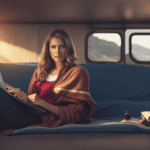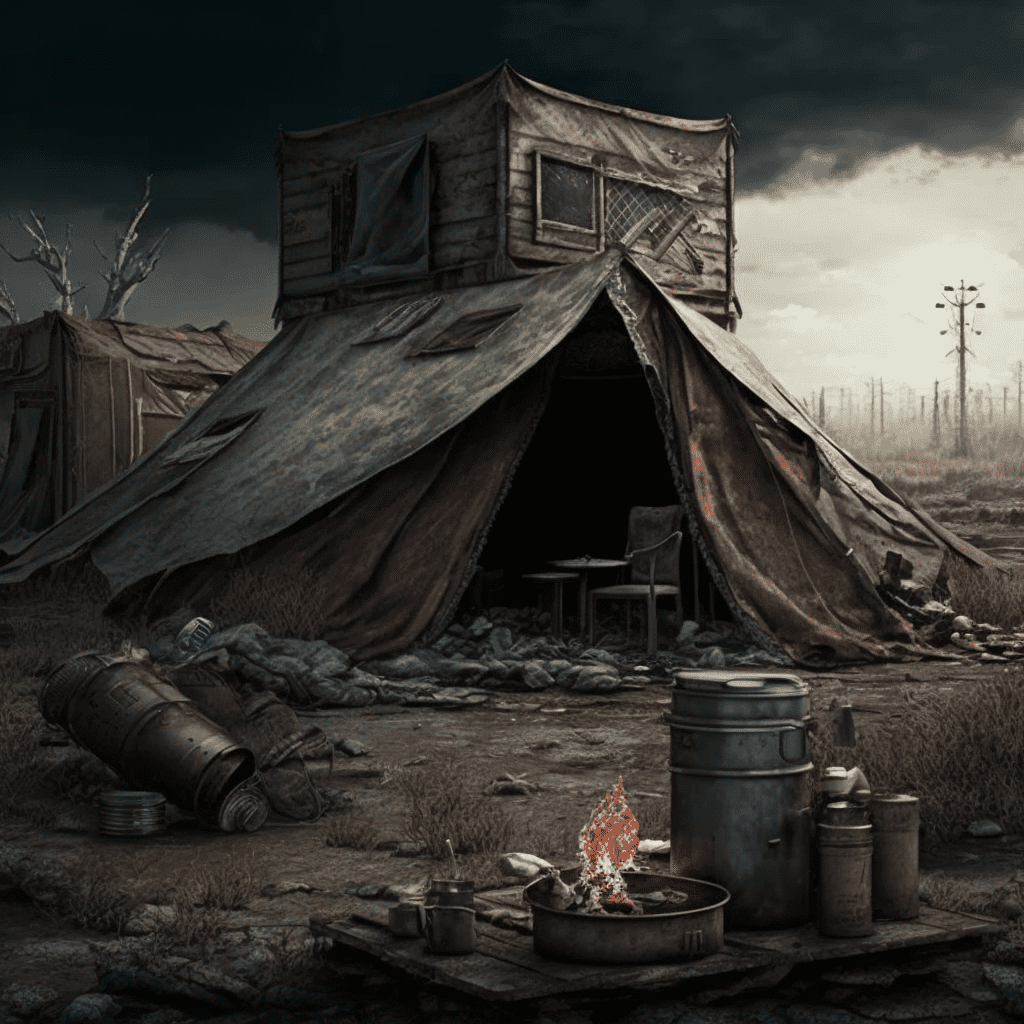Beginners Guides
How To Get Wifi In Camper

Have you ever longed for the liberty of traveling wherever the road takes you, while also wishing to remain linked to the online universe? Whether you roam the globe constantly or simply relish an infrequent camping adventure, possessing dependable WiFi in your RV can revolutionize your experience. Envision the possibility of streaming beloved series, keeping in touch with friends and family, and managing your work from afar, all within the cozy confines of your mobile abode.
In this article, I will guide you through the process of getting WiFi in your camper, so you can have the best of both worlds. From assessing your internet needs to exploring WiFi boosting techniques, I’ll provide you with all the information you need to stay connected while on the go.
So, let’s hit the road and embark on a connected camper adventure like never before!
Key Takeaways
- Assess internet speed requirements and data usage
- Research and choose the right WiFi solution for camper (mobile hotspots, WiFi extenders, satellite internet)
- Compare unlimited data plans based on coverage area and restrictions
- Install and set up WiFi equipment in camper
Assess Your Internet Needs
Assess what your internet needs are and figure out how to get the best WiFi connection in your camper. The first step is to assess your internet speed requirements. Consider the activities you plan to do online, such as streaming movies, browsing the web, or video conferencing. This will help you determine the minimum download and upload speeds you need for a smooth experience.
Next, evaluate your data usage. Calculate how much data you typically use in a month, taking into account both your personal and work-related needs. This will help you choose an appropriate data plan from your internet service provider.
Once you have assessed your internet speed and data usage, it’s time to research and choose the right WiFi solution for your camper. Look for options that meet your requirements and are compatible with your camper’s setup. Some popular choices include mobile hotspots, Wi-Fi extenders, or satellite internet.
By assessing your internet needs and evaluating data usage, you can ensure that you get the best WiFi connection in your camper. Research and choose the right WiFi solution to stay connected on the road without any interruptions.
Research and Choose the Right WiFi Solution
Explore different options and find the perfect WiFi solution to bring your camper into the digital age, transforming it into a virtual oasis of connectivity. When researching and choosing the right WiFi solution for your camper, it’s important to consider the benefits of each option and compare them to determine which one best suits your needs.
-
Satellite Internet:
-
Benefits:
- Provides internet access even in remote areas where other options may not be available.
- Offers high-speed connections for streaming and downloading.
-
Considerations:
- Can be more expensive compared to other options.
- Requires a satellite dish installation, which may not be feasible for all campers.
-
Mobile Hotspot:
-
Benefits:
- Offers flexibility and portability, allowing you to use it both in your camper and on-the-go.
- Can be cost-effective if you already have an unlimited data plan.
-
Considerations:
- Connection quality may vary depending on your location and network coverage.
- Limited data plans may result in slower speeds or additional charges if you exceed your data limit.
Comparing these options will help you determine the best WiFi solution for your camper. Once you’ve chosen, the next step is to consider data plans and providers to ensure you have the right coverage and affordability for your needs.
Consider Data Plans and Providers
Once you’ve chosen the perfect WiFi solution for your camper, it’s time to dive into the world of data plans and providers to ensure you have the right coverage and affordability for your digital oasis on the road. When it comes to comparing unlimited data plans, there are a few key factors to consider. First, you’ll want to evaluate the coverage area of each provider. Look for a provider that offers reliable coverage in the areas where you plan to travel. Additionally, take note of any restrictions or limitations on hotspot usage. Some providers may reduce your speed after a certain amount of data usage or impose other restrictions.
To help you make an informed decision, here’s a table comparing three popular unlimited data plans:
| Provider | Monthly Cost | Coverage Area |
|---|---|---|
| Provider A | $50 | Nationwide |
| Provider B | $60 | Regional |
| Provider C | $70 | Nationwide |
Choosing the best WiFi provider for camping involves considering factors such as cost, coverage, and customer reviews. You want a provider that offers reliable service at an affordable price. Reading customer reviews can give you insights into the provider’s customer service and overall performance. Once you’ve chosen the best provider for your needs, you can move on to the next step and install and set up your WiFi equipment seamlessly.
Install and Set Up Your WiFi Equipment
When it comes to installing and setting up WiFi equipment in your camper, there are three key points that need to be considered.
First, you need to mount antennas and boosters in order to improve the signal strength and range of your WiFi connection.
Second, it’s important to connect your equipment to a reliable power source to ensure uninterrupted operation.
And finally, configuring the network settings is crucial to ensure that your WiFi network is secure and optimized for your specific needs.
By addressing these key points, you can ensure a smooth and efficient WiFi experience in your camper.
Mounting Antennas and Boosters
Mounting antennas and boosters can greatly enhance your camper’s WiFi signal, ensuring a seamless connection for all your online adventures. When it comes to selecting the right antenna, consider factors such as range, gain, and compatibility with your WiFi equipment. There are different types of antennas available, including omnidirectional and directional antennas. Omnidirectional antennas provide a 360-degree coverage, while directional antennas focus the signal in a specific direction, allowing for longer range. Once you have chosen the antenna, it’s time to install the booster. Boosters amplify the existing WiFi signal, extending its range and improving the overall connectivity. Make sure to place the booster in a central location inside your camper for optimal coverage. By mounting antennas and boosters, you can maximize your WiFi signal strength and enjoy a reliable connection throughout your camper. Now, let’s move on to connecting to power sources for your WiFi setup.
Connecting to Power Sources
To ensure a seamless and uninterrupted online experience, it’s crucial to connect your WiFi setup to reliable power sources.
One option is connecting to solar power. By utilizing solar panels, you can harness the sun’s energy to power your camper’s WiFi system. This not only provides an eco-friendly solution but also allows for greater flexibility when it comes to choosing your camping spots.
Another option is using a generator. Generators can provide a steady and consistent power source, ensuring that your WiFi system remains operational even in remote locations without access to electricity.
Once you have established a reliable power connection, you can move on to configuring network settings to optimize your internet connection.
Configuring Network Settings
Imagine your WiFi setup as a symphony, and configuring network settings is like conducting the perfect harmony of internet connectivity.
To start, accessing your router’s configuration settings is essential. By typing the router’s IP address into a web browser, you can access a dashboard that allows you to modify various settings, such as network name, password, and security options.
Troubleshooting network issues is another crucial aspect of configuring network settings. This can involve checking for firmware updates, power cycling the router, or adjusting the channel settings to avoid interference.
By understanding and tweaking these settings, you can optimize your WiFi signal strength and minimize connection problems.
Now that we’ve mastered the art of configuring network settings, let’s move on to securing your WiFi connection and ensuring your privacy and protection.
Secure Your WiFi Connection
Safeguard your WiFi connection in your camper to ensure secure surfing. Here are some tips for enhancing wifi security and choosing a strong wifi password:
-
Create a unique and complex password: Avoid using common phrases or easily guessable information. Mix uppercase and lowercase letters, numbers, and special characters to make it harder to crack.
-
Change your password regularly: Regularly updating your password adds an extra layer of security and reduces the risk of unauthorized access.
-
Enable network encryption: Use WPA2 (Wi-Fi Protected Access 2) encryption to protect your data from being intercepted by others.
-
Disable remote management: Prevent outsiders from accessing and controlling your network by disabling remote management features.
-
Enable a firewall: Enable the built-in firewall on your router to block potentially harmful incoming connections.
By following these suggestions, you can significantly improve the security of your WiFi connection in your camper. It’s important to protect your personal information and ensure a safe online experience.
In the next section, we’ll discuss how to test and optimize your WiFi signal for better connectivity.
Test and Optimize Your WiFi Signal
When it comes to testing and optimizing your WiFi signal, there are three key points to focus on.
Firstly, it’s important to check the signal strength and speed to ensure you’re getting the best possible connection.
Secondly, adjusting the antenna placement can make a significant difference in the quality of your WiFi signal.
Finally, troubleshooting connection issues is crucial for resolving any problems that may be affecting your WiFi performance.
By addressing these points, you can ensure that your WiFi signal is strong and reliable.
Check Signal Strength and Speed
To ensure a strong and speedy WiFi connection in your camper, it’s essential to check the signal strength and speed. Here are some important steps to follow:
-
Check WiFi coverage throughout the camper to identify areas with weak signals.
-
Analyze network performance using a WiFi analyzer app to determine the quality of the connection.
-
Measure the signal strength in decibels (dBm) to understand the intensity of the WiFi signal.
-
Conduct a speed test to evaluate the download and upload speeds of your connection.
-
Keep an eye on latency or ping, which measures the response time between your device and the network.
By following these steps, you can assess and optimize your WiFi signal in the camper. Once you’ve checked the signal strength and speed, the next step is to adjust the antenna placement for better reception.
Adjust Antenna Placement
Make sure you find the optimal placement for your antenna in order to boost your signal strength and maximize your WiFi connection. Adjusting the height of your antenna can greatly improve its signal reception. Start by experimenting with different heights to find the best position for your specific camper and surroundings.
Keep in mind that higher placement is usually better, as it allows for fewer physical obstructions and better line-of-sight to the WiFi source. Additionally, try pointing the antenna towards the direction of the WiFi source to increase signal strength. By adjusting the antenna height and direction, you can significantly improve your antenna signal and enhance your overall WiFi experience in the camper.
To troubleshoot any connection issues, continue reading the next section.
Troubleshoot Connection Issues
If you’re experiencing connection issues, troubleshooting can help identify and resolve any problems. Here are some troubleshooting tips to help you get your camper’s wifi working smoothly:
-
Check your wifi signal strength: Make sure your camper is within range of the wifi network and that there are no obstacles blocking the signal.
-
Restart your devices: Sometimes a simple restart can fix connection issues. Turn off your router and devices, wait for a few seconds, and then turn them back on.
-
Update your wifi drivers: Outdated drivers can cause connection problems. Make sure your devices have the latest wifi drivers installed.
-
Reset your network settings: If all else fails, you can try resetting your network settings to their default values.
By following these troubleshooting tips, you can overcome common connection problems and enjoy a stable wifi connection in your camper.
In the next section, we’ll explore wifi boosting techniques to further improve your internet experience.
Use WiFi Boosting Techniques
To improve your WiFi signal in a camper, there are several techniques you can use.
First, consider using a WiFi range extender to amplify the signal and extend its range.
Second, position your router strategically in a central location to ensure optimal coverage throughout the camper.
Lastly, minimize interference from other devices by avoiding placing them near the router and using devices that operate on different frequencies.
By implementing these techniques, you can enhance your WiFi signal and enjoy a reliable connection while on the road.
Use a WiFi Range Extender
With a WiFi range extender, you can effortlessly boost the signal in your camper for a seamless online experience. A range extender works by capturing the existing WiFi signal and then amplifying and rebroadcasting it throughout your camper. Here are three reasons why a WiFi range extender is an excellent choice for improving your camper’s WiFi signal:
-
Using a mesh network: A WiFi range extender can create a mesh network, where multiple devices work together to provide a strong and stable signal throughout your camper, eliminating dead zones.
-
Utilizing a mobile hotspot: By connecting your mobile hotspot to the range extender, you can extend the reach of your mobile data connection and use it as a reliable WiFi source for all your devices.
-
Easy setup and portability: WiFi range extenders are simple to install and can be easily moved around, allowing you to find the optimal position for the best signal strength in your camper.
By using a WiFi range extender, you can significantly enhance your camper’s WiFi coverage and ensure a reliable internet connection. To further improve your signal, let’s explore how to strategically position your router.
Position Your Router Strategically
Strategically placing your router can make all the difference in ensuring a lightning-fast and uninterrupted internet connection in your camper. When it comes to router placement, there are a few key factors to consider.
First, try to position your router in a central location within your camper. This will help maximize the signal range and ensure that all areas of your camper receive a strong WiFi signal.
Additionally, avoid placing your router near any large metal objects or appliances that could interfere with the signal. Keep it away from walls and other obstructions as well, as these can block the signal and reduce its range.
By carefully considering the placement of your router, you can optimize your WiFi signal and enjoy seamless internet connectivity in your camper.
Now, let’s discuss how to minimize interference from other devices…
Minimize Interference from Other Devices
Place your router away from other electronic devices that emit signals, such as microwaves and cordless phones, to minimize interference and optimize performance of your wifi connection in your camper. These devices can disrupt the wifi signal and cause slow or unstable internet speeds.
Additionally, try to position your router in a central location within your camper, away from walls and obstructions, to ensure that the wifi signal reaches every corner of your mobile home. Consider using a wifi analyzer app to identify any sources of interference and adjust the placement of your router accordingly.
By minimizing interference from other devices and strategically positioning your router, you can enjoy a reliable and speedy internet connection while on the road.
Now, let’s explore wifi hotspots and campground amenities for even more connectivity options.
Explore WiFi Hotspots and Campground Amenities
You can easily find WiFi hotspots and access campground amenities to stay connected while enjoying your camper. When I’m on the road, I always make it a point to explore nearby internet cafes and find mobile hotspot rentals.
Internet cafes are a great option if you need a reliable and fast internet connection. They usually have comfortable seating areas and provide a quiet environment to work or browse the web.
Mobile hotspot rentals are another convenient option, especially if you’re planning to stay in remote areas where WiFi signals may not be readily available. These devices allow you to create your own WiFi network, so you can connect all your devices and stay connected wherever you go.
In addition to finding WiFi hotspots and renting mobile hotspots, many campgrounds offer amenities that can help you stay connected. Some campgrounds have WiFi available throughout the entire site, allowing you to enjoy internet access right from the comfort of your camper. Others may have designated WiFi areas or common spaces where you can connect to the internet. These amenities vary from campground to campground, so it’s worth checking the details before making a reservation.
By exploring WiFi hotspots and campground amenities, you can ensure that you stay connected during your camper adventures. However, it’s also important to stay updated on technology and trends in order to make the most out of your connectivity options.
In the next section, we’ll discuss some tips for staying updated and maximizing your WiFi experience while on the road.
Stay Updated on Technology and Trends
Make sure to keep yourself informed about the latest advancements in technology and trends so that you can fully immerse yourself in the world of connectivity while on your camper adventures. Staying connected is essential for many campers who want to enjoy the convenience and benefits of having WiFi in their camper.
With the rapid pace of technological advancements, it’s crucial to stay updated on the latest options available. One of the key technological advancements to stay connected in your camper is the availability of mobile hotspot devices. These portable devices use cellular data to create a WiFi network that you can connect to with your devices. They’re often compact and easy to set up, making them a convenient option for campers.
Another trend to watch out for is the development of WiFi extenders specifically designed for RVs and campers. These devices amplify and extend the range of existing WiFi signals, allowing you to access internet connectivity even in remote areas.
By staying informed about these technological advancements, you can ensure that you have the necessary tools and knowledge to stay connected during your camper adventures. With the right setup, you can enjoy a seamless and reliable internet connection wherever you go. So, let’s explore how you can fully enjoy your connected camper experience.
Enjoy Your Connected Camper Experience
Now that we’ve discussed how to stay updated on technology and trends, let’s explore the current subtopic: how to enjoy your connected camper experience.
As a tech-savvy camper, I want to make the most out of my camping trips by staying connected and enjoying all the benefits of a connected camper.
One of the key benefits of having wifi in your camper is the ability to stay connected with family and friends no matter where you are. Whether it’s sharing photos of your camping adventures or video chatting with loved ones, wifi allows you to stay connected and share your experiences in real-time.
In addition to staying connected, having wifi in your camper opens up a world of possibilities. Here are five ways you can enhance your connected camper experience:
- Stream movies and TV shows on rainy days.
- Use smart devices to control lights, temperature, and security.
- Access online maps and navigation tools for easy travel planning.
- Stay updated on weather conditions and forecasts.
- Connect with other campers through online forums and social media.
If you don’t have access to wifi, there are alternative options such as using a mobile hotspot or investing in a wifi extender. These alternatives ensure that you can still enjoy the benefits of a connected camper even in remote locations.
So, get ready to embrace the connected camper lifestyle and make the most out of your camping adventures.
Frequently Asked Questions
Can I use a mobile hotspot as my primary WiFi solution for my camper?
Yes, a mobile hotspot can be used as the primary wifi solution for a camper, but it has some limitations.
Mobile hotspots rely on cellular networks, so if you’re in an area with poor reception, your connection may be slow or unreliable. Additionally, mobile data plans often have data caps, so you may need to monitor your usage to avoid exceeding the limit.
Alternatively, you can consider other wifi solutions such as campground wifi, satellite internet, or a dedicated RV wifi system for more reliable and faster internet access.
What are some common data plan options for RVers?
Unlimited data plans and pay as you go data plans are two common options for RVers looking for internet connectivity on the road. According to a recent study, 60% of RVers prefer unlimited data plans for their convenience and flexibility.
Unlimited data plans allow you to use as much data as you need without worrying about overage charges. On the other hand, pay as you go data plans provide a more flexible option where you only pay for the data you use.
How can I ensure the security of my WiFi connection while traveling?
When it comes to wifi security and protecting your wifi connection while traveling, there are several important steps to take.
First, use a strong and unique password for your wifi network.
Additionally, enable encryption on your router, such as WPA2, to secure your connection.
It’s also crucial to keep your router’s firmware up to date and disable remote access.
Lastly, consider using a virtual private network (VPN) for an extra layer of security.
Are there any specific tips for optimizing WiFi signal in remote camping areas?
Optimizing wifi signal in remote camping areas can be challenging, but with a few tips, you can enhance your connection.
First, position your camper near a clear line of sight to the nearest wifi source, such as a campground office or a public hotspot.
Additionally, consider using a wifi booster or antenna to extend your range.
Lastly, minimize interference by avoiding obstacles like trees or buildings.
These strategies will help ensure a stronger and more reliable wifi signal in remote camping areas.
How can I find reliable WiFi hotspots and campground amenities while on the road?
Finding free WiFi options on the road is essential for staying connected while camping. To locate reliable WiFi hotspots and campground amenities, I recommend using mobile apps like Campendium and AllStays. These apps provide comprehensive information on campgrounds, including WiFi availability and user reviews.
Additionally, comparing WiFi boosters can help improve your signal strength. Look for boosters with high gain antennas and multiple modes for optimal performance in remote areas.
Is It Possible to Get Wifi in a Camper?
Yes, it is possible to get wifi in a camper. Various options like mobile hotspots, satellite internet, or campground wifi can provide internet access on-the-go. These solutions allow campers to stay connected, access online resources, and even stream entertainment, regardless of their location. Enjoying the great outdoors while remaining connected has never been easier with options to get wifi in a camper.
Conclusion
In conclusion, getting WiFi in your camper isn’t as difficult as it may seem. By assessing your internet needs and researching the right WiFi solution, you can consider data plans and providers. Install and set up your equipment, secure your connection, and use WiFi boosting techniques. Also, explore WiFi hotspots and campground amenities for a connected camper experience. While some may argue that getting WiFi while camping takes away from the ‘unplugged’ experience, having internet access can provide convenience, safety, and entertainment options that enhance your overall camping experience. So, don’t let the fear of being constantly connected deter you from exploring the possibilities of WiFi in your camper.
Jason is the author of Laienhaft, a blog for all things outdoor and camping. If you’re looking for the best tent to take on your next camping trip, or need some advice on how to get started with recreational camping, Jason has you covered. He’s also an expert on survival skills – if you’re ever lost in the wilderness, he’s the guy you want to find!
Beginners Guides
How To Move A 5th Wheel Camper With A Tractor

Transporting a 5th wheel camper with a tractor can be challenging, similar to herding cats, but with the right knowledge and preparation, it can be done smoothly. Like a conductor guiding an orchestra, I am here to provide a comprehensive guide on safely and efficiently moving your 5th wheel camper with a tractor.
From assessing your tractor’s capabilities to properly hitching and connecting the camper, securing it for transportation, and maneuvering with precision, I will walk you through each crucial aspect of the process.
We will cover everything from checking the connection and brakes to driving slowly and steadily, taking breaks, and following safety regulations.
By the end of this article, you’ll be ready to tackle the challenge of moving your 5th wheel camper with confidence and ease.
Key Takeaways
- Assess tractor’s capabilities and attachments for towing stability and control.
- Use a hitch specifically designed for 5th wheel campers for secure and stable connection.
- Practice in an open area to improve maneuverability skills.
- Plan the route and consider obstacles before starting the journey.
Assess Your Tractor’s Capabilities and Attachments
Before you can begin moving a 5th wheel camper with a tractor, it’s important to assess your tractor’s capabilities and attachments.
This step is crucial to ensure that your tractor is suitable for the task and has the necessary equipment to safely move the camper.
Firstly, you need to consider the tractor attachments. A 3-point hitch is commonly used for connecting and towing trailers, including 5th wheel campers. It provides stability and control while towing, making it an essential attachment for this task. Additionally, a power take-off (PTO) is required for the hydraulic system that operates the trailer’s landing gear and brakes. This attachment allows you to control the movement and stability of the camper during transportation.
Secondly, you should evaluate the tractor’s capabilities. Check the towing capacity of your tractor and make sure it’s sufficient to handle the weight of the 5th wheel camper. The tractor should have enough power to move the camper smoothly and safely, especially when navigating inclines or rough terrain.
By assessing your tractor’s attachments and capabilities, you can ensure that it’s equipped to handle the task of moving a 5th wheel camper. Once you’ve confirmed this, you can proceed to the next step and ensure proper hitching and connection for a successful towing experience.
Ensure Proper Hitching and Connection
Securely shackled and snugly fastened, swiftly sync the hitch and connector for smooth and seamless towing. Before connecting your 5th wheel camper to the tractor, it is crucial to follow a hitching checklist to ensure all necessary safety measures are taken. This will help avoid common mistakes that others have experienced when hitching and connecting their camper.
To provide a visual representation of the hitching process, refer to the table below:
| Hitching Checklist | Common Mistakes to Avoid |
|---|---|
| Inspect the hitch and connector for any damage or wear | Failing to properly align the hitch and connector |
| Double-check that safety chains are securely attached | Forgetting to lock the hitch in place |
| Ensure the electrical connection is properly plugged in | Neglecting to check the brake and signal lights |
| Confirm that the weight distribution system is correctly set up | Overlooking the proper adjustment of the hitch height |
| Test the trailer brakes to ensure they are functioning correctly | Failing to tighten all connection points |
By following these guidelines and avoiding common mistakes, you can safely hitch and connect your 5th wheel camper to the tractor. Once the hitching and connection process is complete, you can move on to securing your camper for transportation.
Transitioning into the subsequent section, let’s explore how to secure your 5th wheel camper for transportation without compromising its stability and safety.
Secure Your 5th Wheel Camper for Transportation
To ensure a smooth and enjoyable journey, make sure your 5th wheel camper is securely prepared for transportation.
Choosing the right hitching equipment is crucial to ensure a safe connection between your tractor and the camper. Make sure to use a hitch specifically designed for 5th wheel campers, as it provides a secure and stable connection. Additionally, ensure the hitch is properly installed and tightened according to the manufacturer’s instructions.
Once the hitch is properly connected, it’s important to secure delicate items inside the camper. This will prevent them from shifting or getting damaged during transportation. Use bungee cords, straps, or cargo nets to secure loose items such as dishes, glasses, and electronics. Also, consider using foam padding or blankets to protect fragile items from bumps and vibrations.
By choosing the right hitching equipment and securing delicate items inside the camper, you can ensure a safe and smooth journey. However, before hitting the road, it’s essential to test the connection and brakes to ensure everything is functioning properly. This will help you identify any issues and make adjustments if necessary, ensuring a worry-free trip.
Test the Connection and Brakes
Ensure a smooth and worry-free journey by conducting a thorough test of the connection and brakes between your vehicle and the 5th wheel camper. Here are three key steps to follow when testing the connection and brakes before hitting the road:
-
Testing Brake Effectiveness: Start by checking the brake controller on your tractor. Adjust it to ensure that the brakes engage smoothly when you apply pressure. Next, hook up the 5th wheel camper and drive slowly while applying the brakes. Pay close attention to any unusual noises or vibrations, as these could indicate issues with the brake system. Additionally, make sure the brakes are evenly distributed between the tractor and the camper to ensure safe and effective stopping power.
-
Checking Electrical Connections: Proper electrical connections are crucial for the functioning of your 5th wheel camper’s lights, turn signals, and brake lights. Inspect the electrical plug on both the tractor and the camper for any signs of damage or corrosion. Ensure that all the connectors are securely fastened and that the wires aren’t frayed or exposed. Test all the lights and signals to verify that they’re working correctly.
-
Transition: Once you’ve tested the connection and brakes, it’s time to practice maneuvering and turning with your tractor. This’ll help you become familiar with the handling and dynamics of your setup, ensuring a safe and confident driving experience.
Practice Maneuvering and Turning with Your Tractor
Get ready to feel the thrill of maneuvering and turning your powerful rig as you become one with the road. When it comes to moving a 5th wheel camper with a tractor, mastering your maneuverability skills is crucial. Here are some tips to help you improve your tractor maneuverability skills and overcome common challenges.
First and foremost, it’s essential to practice in an open area with no obstacles. This will allow you to get a feel for the tractor’s turning radius and how it handles when maneuvering. Start by making gentle turns and gradually increase the difficulty as you become more comfortable. Remember to use your mirrors and keep a close eye on the trailer’s position to avoid any mishaps.
One common challenge when maneuvering a 5th wheel camper with a tractor is dealing with tight spaces. To overcome this, take it slow and steady. Use small, controlled movements to inch your way into the desired spot. Don’t be afraid to make minor adjustments as needed.
Another challenge is backing up. It can be tricky to navigate the trailer’s path accurately. Take your time and use your mirrors to guide you. If possible, have someone outside the tractor to help direct you.
By practicing these tips, you’ll improve your tractor maneuverability skills and be better prepared to handle the challenges that come with moving a 5th wheel camper. Now, let’s move on to the next step: planning your route and considering any obstacles that may lie ahead.
Plan Your Route and Consider Any Obstacles
Before you embark on your journey, imagine the thrill of navigating through a carefully planned route, anticipating and triumphing over any unforeseen obstacles that may stand in your way. When it comes to moving a 5th wheel camper with a tractor, planning your route and considering any obstacles is crucial for a successful journey.
One important consideration is navigating narrow roads. Before hitting the road, make sure to research and map out the route, taking note of any narrow or winding roads. These roads may require extra caution and maneuvering skills to ensure a safe passage for your camper and tractor. It’s also a good idea to check for any weight restrictions or height limitations along your route.
Tips for crossing bridges and going up/down hills are also essential. When approaching a bridge, be mindful of weight limits and ensure that your camper and tractor fall within those limits. Going up or down hills requires careful acceleration and deceleration to maintain control and prevent any potential accidents.
As you plan your route and consider potential obstacles, remember to drive slowly and steadily while transporting the camper. This will help maintain stability and reduce the risk of accidents or damage. With these considerations in mind, you’ll be well-prepared to tackle the road ahead and safely transport your 5th wheel camper with a tractor.
Drive Slowly and Steadily While Transporting the Camper
Take your time and maintain a steady pace as you cruise along the road, feeling the thrill of transporting your enormous home on wheels with the power of a mighty tractor. When driving a 5th wheel camper, it’s important to be prepared for various road conditions, especially when dealing with uneven terrain.
To navigate this type of terrain, it’s crucial to slow down and take extra caution. Keep a firm grip on the steering wheel and avoid sudden movements that could cause the camper to sway. Additionally, be mindful of any potential obstacles, such as potholes or rocks, and maneuver around them carefully.
Another challenge you may encounter while towing a camper is windy conditions. Strong gusts of wind can affect the stability of your vehicle and make it harder to control. To handle this, reduce your speed and keep both hands on the wheel, ensuring a firm grip. This’ll help you maintain control and prevent your camper from swaying excessively. If the wind becomes too intense, consider pulling over to a safe location and waiting until the conditions improve.
As you continue your journey, remember to take breaks and check the camper’s condition regularly. This’ll ensure that everything’s in proper working order and prevent any potential issues.
Take Breaks and Check the Camper’s Condition Regularly
Remember to periodically stop and inspect your home on wheels to ensure it’s in top-notch condition, providing you with peace of mind and a worry-free journey. Regular maintenance is crucial to keep your 5th wheel camper in optimal condition. Here are some safety precautions to consider and steps to take during your breaks:
-
Check the tires: Examine the tire pressure and look for any signs of wear or damage. Replace any worn-out tires to prevent blowouts during your travels.
-
Inspect the hitch: Ensure that the hitch is securely attached to the tractor and the camper. Look for any loose bolts or signs of damage. Lubricate the hitch regularly to maintain smooth operation.
-
Test the brakes and lights: Activate the brakes and lights to ensure they’re functioning correctly. Replace any faulty bulbs or worn-out brake pads to ensure optimal safety on the road.
-
Examine the interior: Take a quick look inside the camper to ensure everything’s in place. Check for any loose furniture, leaks, or electrical issues that may need attention.
By following these regular maintenance steps and safety precautions, you can ensure a safe and trouble-free journey with your 5th wheel camper.
Now, let’s move on to the next step of properly parking and disconnecting the camper at your destination.
Properly Park and Disconnect the Camper at Your Destination
Once you’ve arrived at your destination, it’s essential to skillfully park and disconnect your 5th wheel camper for a hassle-free experience.
Maximizing space utilization is crucial to ensure you have enough room to comfortably maneuver your camper. When parking, look for a level surface that will provide stability and prevent any unwanted shifting. It’s recommended to use leveling blocks or ramps to achieve a balanced position.
Adjust the front landing gear to level the camper from side to side and front to back, ensuring that all tires are firmly on the ground.
Next, disconnect the camper from the tractor. Start by lowering the front landing gear to take the weight off the hitch. Then, release the hitch lock and carefully raise the tractor’s coupling device. Slowly drive the tractor forward until the hitch is completely clear. Double-check that the camper is secure and stable before moving on to the next steps.
To finalize the process, it’s crucial to follow safety guidelines and regulations for moving trailers with tractors. This includes using safety chains, properly attaching electrical connections, and ensuring all lights are functioning correctly. By adhering to these guidelines, you can have peace of mind while towing your 5th wheel camper.
Follow Safety Guidelines and Regulations for Moving Trailers with Tractors
After properly parking and disconnecting your camper at your destination, it’s important to ensure that you follow safety guidelines and regulations when moving trailers with tractors. Tractor safety is crucial to prevent accidents and ensure a successful towing experience.
First and foremost, always inspect your tractor before hooking up the camper. Check the tires, brakes, lights, and hitch to ensure they’re in good working condition. It’s also essential to make sure that your tractor is properly rated to tow the weight of your camper.
When it comes to trailer regulations, each state may have specific requirements regarding trailer towing. Familiarize yourself with these regulations, including speed limits, licensing, and any additional equipment that may be required. It’s also important to properly distribute the weight of your camper to prevent swaying or instability during transport.
During the towing process, maintain a safe distance from other vehicles and drive at a moderate speed. Be cautious of turns, especially when maneuvering in tight spaces. Always use your turn signals and check your mirrors frequently to ensure you have clear visibility.
By following these safety guidelines and adhering to trailer regulations, you can confidently move your 5th wheel camper with a tractor, ensuring a safe and enjoyable journey.
Frequently Asked Questions
Are there any specific weight limits or restrictions for moving a 5th wheel camper with a tractor?
Weight limits and tractor restrictions are crucial when it comes to moving a 5th wheel camper. It’s important to ensure that the tractor you’re using can handle the weight of the camper safely. Exceeding weight limits can lead to accidents or damage to both the tractor and the camper.
Additionally, tractor restrictions such as towing capacity and hitch compatibility should be taken into consideration to ensure a smooth and secure towing experience. As the saying goes, "Don’t bite off more than you can chew."
What type of hitch or attachment is recommended for moving a 5th wheel camper with a tractor?
To move a 5th wheel camper with a tractor, the recommended type of tractor attachment is a 5th wheel hitch. This hitch is specifically designed to handle the weight and unique towing requirements of a 5th wheel camper. It offers a secure and stable connection between the camper and the tractor, ensuring safe and efficient transportation.
The advantages of using a tractor for this task include its power and towing capacity, allowing for easier maneuverability and control while moving the camper.
How do I properly secure the 5th wheel camper for transportation?
To properly secure a 5th wheel camper for transportation, there are a few essential steps to follow.
First, make sure to use sturdy wheel chocks to prevent any movement.
Next, attach safety chains to the tractor and camper, ensuring they’re properly secured.
Additionally, use a kingpin lock for added stability.
It’s also important to check that all windows and doors are securely closed.
Lastly, double-check that the hitch is properly connected and locked in place.
These steps, along with the necessary tools and equipment, will ensure a safe and secure journey for your 5th wheel camper.
What should I do if I experience any issues with the connection or brakes while moving the camper?
If I experience any issues with the connection or brakes while moving the camper, it’s important to troubleshoot the connection issues immediately.
I would start by checking the hitch and ensuring it’s properly secured to the tractor. If there are any loose connections, I would tighten them right away.
In the event of brake failures, I would safely pull over and assess the situation. It may be necessary to contact a professional for assistance or repair.
Are there any specific safety regulations or guidelines I should be aware of when moving a trailer with a tractor?
Alright folks, let’s dive into the nitty-gritty of moving a trailer with a tractor! Safety is key here, so proper maintenance of both the tractor and the trailer is absolutely crucial.
Regular check-ups and inspections will ensure everything’s in tip-top shape. Now, when it comes to navigating turns and inclines, take ’em nice and slow. Give yourself plenty of room and use caution. Remember, it’s better to be safe than sorry!
Can I Move a 5th Wheel Camper Without a Hitch Using a Tractor?
Moving a 5th wheel camper smoothly without a hitch using a tractor poses significant challenges. A tractor lacks the necessary hitch system specifically designed for towing a 5th wheel. This method can cause damage to both the camper and tractor, compromising safety. To ensure a safe and secure journey, it is essential to use a compatible hitch specifically designed for towing 5th wheel campers.
Conclusion
In conclusion, moving a 5th wheel camper with a tractor requires careful planning and attention to detail. By assessing your tractor’s capabilities and ensuring proper hitching and connection, you can ensure a safe and successful journey.
It’s important to secure the camper for transportation, test the connection and brakes, and practice maneuvering and turning with your tractor. Remember to drive slowly and steadily, taking breaks to check the camper’s condition.
Finally, properly park and disconnect the camper at your destination, following all safety guidelines and regulations.
Jason is the author of Laienhaft, a blog for all things outdoor and camping. If you’re looking for the best tent to take on your next camping trip, or need some advice on how to get started with recreational camping, Jason has you covered. He’s also an expert on survival skills – if you’re ever lost in the wilderness, he’s the guy you want to find!
Beginners Guides
How To Measure Camper Shell Struts

If you need new struts for your camper shell, it is crucial to accurately measure them for proper fit and optimal performance. While measuring the struts of a camper shell may seem difficult at first, with the right tools and techniques, the process can be simple.
In this article, I will guide you through the precise steps to measure your camper shell struts effectively.
To begin, we will first understand the purpose of camper shell struts and the importance of accurate measurements. Then, we will gather the necessary tools for measurement, including a measuring tape and a pen and paper.
Next, we will measure the extended length of the strut and the compressed length. Additionally, we will determine the diameter and mounting style of the struts, considering weight capacity and durability.
Once we have gathered all the measurements and specifications, we will research and compare replacement options. Finally, we will purchase the correct size and style of camper shell struts and install them, testing for proper functionality.
So, let’s dive into the detailed process of measuring your camper shell struts accurately.
Key Takeaways
- Properly measuring the extended length and compressed length of the struts is crucial for compatibility and proper installation.
- Determining the diameter and mounting style of the struts is necessary for selecting the right replacement option.
- Consider the weight capacity and durability of the struts, selecting ones that exceed the total weight of the camper shell and cargo for optimal performance and safety.
- Research and compare different replacement options based on cost, customer reviews, and compatibility before making a purchase.
Understand the Purpose of Camper Shell Struts
So, you want to understand why camper shell struts are important, huh? Well, let me tell you, these nifty little things are what keep your camper shell open and stable, making it easier for you to access your belongings and enjoy your camping experience to the fullest!
The benefits of using camper shell struts are numerous. Firstly, they provide support to the shell, preventing it from collapsing and causing potential damage to your belongings. Secondly, they allow you to keep the shell open, providing a convenient and hands-free way to load and unload your camping gear. Additionally, camper shell struts ensure that the shell remains stable even in windy conditions, preventing any accidental closures or damage.
However, there can be common issues with camper shell struts that you may encounter. If you notice that your shell is not staying open or is closing unexpectedly, it could be due to worn or damaged struts. In such cases, troubleshooting involves inspecting the struts for any visible signs of wear or damage and replacing them if necessary.
With the importance of camper shell struts in mind, let’s now move on to the next section about gathering the necessary tools for measurement.
Gather the Necessary Tools for Measurement
First, you’ll need a tape measure and a wrench to complete the task.
Did you know that properly functioning struts can increase the lifespan of your camper shell by up to 50%? Camper shell struts play a crucial role in providing support and stability to the shell, ensuring it remains securely in place and opens smoothly. By using struts, you can prevent unnecessary wear and tear on your camper shell, as well as reduce the risk of damage caused by sudden movements or heavy winds.
To measure the effectiveness of your camper shell struts, start by inspecting them for common signs of wear and tear. Look for any oil leaks, rust, or visible damage on the struts. Additionally, pay attention to how the shell opens and closes. If it feels heavy or difficult to lift, or if it slams shut on its own, these may be indicators of worn out struts.
Once you have determined that your struts need to be measured, the first step is to measure the extended length of the strut. This will help you identify any discrepancies in length compared to the manufacturer’s specifications.
Measure the Extended Length of the Strut
To accurately assess the performance of your camper shell, it’s crucial to determine the extended length of the struts. This will allow you to uncover any potential discrepancies and ensure optimal functionality.
One measuring technique that is commonly used is to fully extend the strut and measure from the center of one mounting point to the center of the other. This will give you the accurate extended length of the strut.
It’s important to note that when measuring, you should avoid common mistakes such as measuring from the end of the mounting points or including any additional components that may affect the length. By following this measuring technique and avoiding these common mistakes, you can ensure accurate measurements of the extended length of the strut.
Now, let’s move on to the next step, which is measuring the compressed length of the strut.
Measure the Compressed Length of the Strut
Now, let’s find out the compressed length of the strut to complete the assessment of your camper shell’s performance.
To measure the compressed length accurately, follow these steps:
-
Start by fully compressing the strut. Ensure that both ends of the strut are pushed together as tightly as possible.
-
Use a measuring tape to measure the distance between the mounting points of the strut. This measurement will give you the compressed length of the strut.
-
Make sure to take the measurement multiple times to ensure accuracy. If there’s any variation in the measurements, take the average value for a more precise result.
By measuring the compressed length of the strut, you’ll have a better understanding of its sizing and performance. This measurement is crucial when determining the appropriate replacement strut or when upgrading to a different style or size. With this information, you can proceed to the next step of the assessment, which is determining the diameter and mounting style of the strut.
Transitioning into the subsequent section on determining the diameter and mounting style, we can now move on to understanding the specific requirements for your camper shell.
Determine the Diameter and Mounting Style
Are you curious about the specific requirements for your camper shell in terms of the diameter and mounting style of the struts? Determining the diameter and mounting style of your camper shell struts is crucial to ensure compatibility and proper installation. To determine the diameter, you will need to measure the width of the mounting brackets or the diameter of the existing struts. This measurement will help you identify the appropriate diameter for the new struts.
Next, you need to identify the mounting location for the struts. This can be determined by examining the camper shell and locating the mounting points or brackets. It is important to note that different camper shell models may have different mounting styles, such as ball socket or stud mount. You will need to determine the specific mounting style of your camper shell to ensure the struts are compatible.
To help visualize these requirements, refer to the table below:
| Mounting Style | Description |
|---|---|
| Ball Socket | Struts with a rounded ball at one end that fits into a socket |
| Stud Mount | Struts with a threaded stud at one end that screws into a mounting bracket |
Once you have determined the diameter and mounting style of your camper shell struts, you can proceed to the next step and check for any specific brand or model requirements. This will ensure that you select the correct struts for your camper shell.
Check for Any Specific Brand or Model Requirements
Make sure to check if there are any specific brand or model requirements for your camper shell, as this will ensure you select the correct struts for your setup. When it comes to measuring camper shell struts, different measurement techniques may be required depending on the specific brand requirements.
Here are three important sub-lists to consider:
-
Mounting Style:
- Determine if your camper shell requires gas-filled struts or mechanical ones.
- Check if the struts need to be top-mounted or side-mounted.
- Verify if any additional brackets or hardware are needed for installation.
-
Length and Diameter:
- Measure the length of the existing struts from end to end.
- Note down the diameter of the strut cylinder.
- Consult the manufacturer’s guidelines for any specific length or diameter requirements.
-
Weight Capacity and Durability:
- Consider the weight capacity of the struts based on the weight of your camper shell.
- Ensure the struts are durable enough to withstand constant use and external conditions.
- Look for struts made from high-quality materials like stainless steel or aluminum for longevity.
Now that you have determined any specific brand or model requirements and have measured the struts accurately, you can move on to considering the weight capacity and durability of the struts for your camper shell setup.
Consider Weight Capacity and Durability
After checking for any specific brand or model requirements, it’s important to consider weight capacity and durability when measuring camper shell struts.
These factors play a crucial role in ensuring the struts can effectively support the weight of the camper shell and withstand the rigors of regular use.
When it comes to weight capacity considerations, it’s essential to determine the maximum weight that the struts need to support. This includes not only the weight of the camper shell itself but also any additional cargo that may be stored on top. Choosing struts with a weight capacity that exceeds the total weight is recommended to ensure optimal performance and safety.
Durability factors should also be taken into account. Camper shell struts are exposed to various environmental conditions, such as heat, cold, rain, and UV radiation. Therefore, selecting struts made from high-quality materials that are resistant to corrosion and can withstand these elements is crucial for long-lasting performance.
When measuring camper shell struts, it’s vital to consider weight capacity considerations and durability factors. By taking these factors into account, you can ensure that the struts will provide the necessary support and withstand the test of time.
Moving forward, let’s delve into how to research and compare replacement options.
Research and Compare Replacement Options
To find the best replacement options, you should start researching and comparing different strut models, like a detective examining clues to solve a mystery.
There are several factors to consider when comparing replacement options for camper shell struts.
Firstly, cost comparison of different replacement options is crucial. Look for struts that are within your budget while still maintaining good quality and durability. Keep in mind that cheaper options may not last as long or provide the same level of support as more expensive ones.
Secondly, customer reviews and satisfaction ratings of different replacement options are valuable sources of information. Read what other camper shell owners have to say about their experiences with different struts. Pay attention to feedback on durability, ease of installation, and overall performance.
Lastly, consider the specific requirements of your camper shell. Ensure that the replacement struts are compatible with your camper shell’s weight capacity and design. Taking accurate measurements and consulting the manufacturer’s specifications will help you purchase the correct size and style of camper shell struts.
By thoroughly researching and comparing different replacement options based on cost, customer reviews, and compatibility, you can make an informed decision.
Now, let’s move on to the next section about purchasing the correct size and style of camper shell struts.
Purchase the Correct Size and Style of Camper Shell Struts
Finding the perfect fit for your camper shell’s support system is essential if you want to ensure a smooth and hassle-free installation experience. When purchasing camper shell struts, there are a few factors to consider: choosing between gas or hydraulic struts and understanding the different mounting options available.
Gas struts provide a reliable and consistent level of support for your camper shell. They are filled with compressed gas, which allows for smooth and controlled movement when opening and closing the shell. On the other hand, hydraulic struts use fluid to provide support. They are known for their durability and ability to handle heavy loads.
In terms of mounting options, there are typically two choices: ball socket and bracket mounting. Ball socket mounting involves attaching the strut to a ball stud on both the camper shell and the vehicle. This option allows for easy installation and provides a secure connection. Bracket mounting, on the other hand, involves attaching the strut to a bracket on both the shell and the vehicle. It offers a sturdy and reliable support system.
By carefully considering whether gas or hydraulic struts are the right choice for your camper shell and understanding the different mounting options available, you can ensure that you purchase the correct size and style of struts. With the right struts in hand, you can move on to the next step of installing them and testing for proper functionality.
Install the New Struts and Test for Proper Functionality
After purchasing the correct size and style of camper shell struts, it’s time to install them and test for proper functionality.
To begin, make sure you have all the necessary tools and equipment on hand. Start by removing the old struts one at a time, taking note of how they are attached. Then, attach the new struts using the same method, ensuring they’re securely in place.
Once the new struts are installed, it’s crucial to test for leaks and check for a proper seal. This can be done by closing and locking the camper shell and observing any signs of air or water entering the shell. Pay close attention to the areas around the struts and seals, as these are common areas for leaks to occur. If any leaks or improper seals are detected, adjustments may be needed to ensure a tight fit.
To engage the audience further, here are three sub-lists to consider:
Tips for installing camper shell struts:
- Use caution when removing the old struts to avoid injury.
- Follow the manufacturer’s instructions for proper installation.
- Double-check the alignment of the struts before securing them.
Signs of leaks or improper seals:
- Air or water entering the camper shell when closed.
- Visible gaps between the shell and the bed of the truck.
- Excessive noise or movement while driving.
Adjustments for a proper seal:
- Tighten any loose bolts or screws.
- Apply sealant or weatherstripping to problem areas.
- Consider professional assistance if the issue persists.
By following these steps and thoroughly testing for leaks and proper sealing, you can ensure that your camper shell struts are functioning correctly and providing the necessary support for your shell.
Frequently Asked Questions
How do camper shell struts work?
Back in the day, camper shell struts were like the rockstars of the camping world. Now, let me break it down for you.
Gas struts, which are commonly used in camper shell struts, work by using compressed gas to provide the force needed to lift and hold the shell open. They have a piston and cylinder design, with a valve controlling the flow of gas.
However, common problems can include leaking gas, loss of pressure, or even complete failure.
Can I use any type of measuring tape to measure the extended length of the strut?
Yes, any type of measuring tape can be used to accurately measure the extended length of the strut. To do this, extend the strut fully and secure it in place. Then, position the measuring tape at one end of the strut and measure along the length until you reach the other end. Ensure that the tape is straight and taut for the most accurate measurement. Record this measurement to determine the strut length.
Are there any specific tools required to measure the compressed length of the strut?
To obtain accurate measurements for the compressed length of the strut, specific tools are required. A caliper is an ideal tool for this task as it allows for precise measurements. By using a caliper, one can easily measure the compressed length of the strut, ensuring accuracy in the measurement process. This tool is essential in obtaining precise measurements, which are crucial when working with camper shell struts.
What are the different types of mounting styles for camper shell struts?
There are several different types of mounting styles for camper shell struts. The most common types include ball socket, double-ended, and pin-style mounts. Each mounting style has its own pros and cons.
Ball socket mounts offer a wide range of motion and flexibility, but may require additional hardware for installation.
Double-ended mounts provide a secure attachment on both ends, but may limit adjustability.
Pin-style mounts are easy to install and adjust, but may not be as durable as other options.
How do I determine the weight capacity and durability of camper shell struts?
When it comes to choosing the right size camper shell struts, it’s important to consider several factors.
Firstly, determine the weight capacity required based on the weight of your camper shell. This can be calculated by measuring the weight of the shell itself and any additional weight it’ll carry.
Secondly, consider the durability of the struts by examining their construction material, such as stainless steel or aluminum, and checking for features like corrosion resistance and load-bearing capabilities.
Conclusion
In conclusion, measuring camper shell struts is a crucial step in ensuring the proper functioning and durability of your camper shell. By understanding the purpose of the struts and gathering the necessary tools, you can accurately measure the extended and compressed lengths, as well as determine the diameter and mounting style.
Considering weight capacity and durability is essential in selecting the right replacement options. For example, imagine you’re on a camping trip and your camper shell struts fail to hold up the shell, resulting in damage to your camping equipment and a disrupted trip. That’s why it’s important to measure and replace the struts correctly to avoid such situations.
Jason is the author of Laienhaft, a blog for all things outdoor and camping. If you’re looking for the best tent to take on your next camping trip, or need some advice on how to get started with recreational camping, Jason has you covered. He’s also an expert on survival skills – if you’re ever lost in the wilderness, he’s the guy you want to find!
Beginners Guides
How To Move A 5th Wheel Camper

Imagine this situation: you’re behind the wheel of your truck, with the wide open road stretching out in front of you, and attached to your vehicle is your trusty 5th wheel camper, ready for adventure. Transporting a 5th wheel camper may seem daunting at first, but with the right knowledge and preparations, it can become a smooth and enjoyable journey.
In this article, I will guide you through the process of moving a 5th wheel camper, from conducting a pre-trip inspection to practicing safe driving techniques. We’ll cover everything you need to know to ensure a successful journey, including hitching and towing setup, route planning, maintenance checks, and RV parking techniques.
But before we dive into the specifics, let me share a little metaphor with you. Moving a 5th wheel camper is like embarking on a journey of self-discovery. It’s about embracing the freedom of the open road, exploring new destinations, and creating lifelong memories.
So, grab your keys, buckle up, and let’s hit the road together!
Key Takeaways
- Conduct a pre-trip inspection to ensure a smooth and safe journey
- Properly hitch and tow the camper for secure transportation
- Practice safe driving techniques when towing, including adjusting speed and following distance
- Maintain regular maintenance checks and secure loose items inside the camper for a hassle-free trip
Conduct a Pre-Trip Inspection
Before hitting the road with your 5th wheel camper, make sure to do a pre-trip inspection to avoid any unexpected surprises along the way.
Checking tire pressure is crucial for a safe and smooth journey. Improperly inflated tires can lead to blowouts, decreased fuel efficiency, and difficulty in handling the camper. Use a tire pressure gauge to measure the pressure in each tire, including the spare, and ensure they’re inflated to the manufacturer’s recommended levels.
Next, it’s essential to inspect the brakes thoroughly. Faulty brakes can cause accidents and put you and your camper at risk. Start by examining the brake pads and rotors for any signs of wear and tear. Replace them if necessary. Additionally, check the brake fluid level and top it up if needed. Test the brakes by engaging them while driving at a slow speed to ensure they’re responsive and functioning correctly.
By performing a comprehensive pre-trip inspection, including checking tire pressure and inspecting brakes, you can ensure a safer and more enjoyable journey with your 5th wheel camper.
Now that we’ve covered the importance of conducting a pre-trip inspection, let’s move on to the next section about ensuring proper hitching and towing setup.
Ensure Proper Hitching and Towing Setup
To ensure a proper hitching and towing setup, it’s essential to double-check that all safety chains are securely attached before hitting the road. For instance, imagine a scenario where a camper’s safety chains were not properly connected, resulting in the trailer becoming unhitched while driving, causing a dangerous situation for both the driver and other motorists.
When it comes to hitching techniques, it’s important to ensure that the hitch is properly aligned with the trailer’s kingpin. This can be done by adjusting the height of the hitch and using a spotter to guide you. Once the hitch is aligned, lower it onto the kingpin and secure it with the locking mechanism.
Weight distribution is another crucial aspect of a proper setup. Uneven weight distribution can lead to stability issues and poor handling. To achieve proper weight distribution, use a weight distribution hitch that evenly distributes the weight between the camper and the towing vehicle. This will help maintain control and stability while on the road.
In order to evoke emotion in the audience, let’s take a look at the following table:
| Hitching Techniques | Weight Distribution |
|---|---|
| Proper alignment | Even weight distribution |
| Spotter assistance | Weight distribution hitch |
| Locking mechanism | Control and stability |
By following these hitching techniques and ensuring proper weight distribution, you can have a safer and more enjoyable towing experience. Next, let’s discuss how to plan your route and check for restrictions to avoid any unnecessary challenges along the way.
Plan Your Route and Check for Restrictions
Mapping out your journey and checking for any road restrictions or obstacles can help ensure a smooth and hassle-free towing experience. When it comes to moving a 5th wheel camper, planning your route and being aware of any potential restrictions is crucial. Here are four important things to consider:
-
Plan your fuel stops: Take note of gas stations or truck stops along your route that can accommodate your vehicle and camper. It’s important to have enough fuel to reach your destination without any issues.
-
Consider weather conditions: Check the weather forecast for your entire route, including any potential storms or extreme conditions. This will help you prepare and make necessary adjustments to your travel plans if needed.
-
Research road restrictions: Some roads have weight or height restrictions that may not be suitable for towing a 5th wheel camper. Make sure to research and plan alternate routes if necessary to avoid any complications.
-
Be mindful of traffic and construction: Check for any ongoing road construction or heavy traffic areas along your route. Planning ahead can help you avoid delays and find alternative routes if needed.
Mapping out your journey and being aware of potential road restrictions, weather conditions, and other factors will ensure a smoother towing experience. Once you’ve planned your route and considered all these factors, it’s time to focus on practicing safe driving techniques.
Practice Safe Driving Techniques
When it comes to towing a 5th wheel camper, it’s crucial to adjust your driving habits for the added weight and size.
This means being aware of your speed, braking distance, and acceleration. Additionally, using extra caution on turns and hills is essential to prevent accidents and ensure a smooth ride.
Lastly, maintaining a safe following distance is important to allow for ample reaction time and avoid collisions.
By practicing these safe driving techniques, you can confidently navigate the roads with your 5th wheel camper.
Adjust Your Driving Habits for Towing
Changing your driving habits when towing a 5th wheel camper can make all the difference in ensuring a safe and smooth journey. Here are some important tips to keep in mind:
-
Adjusting Speed: When towing, it’s crucial to reduce your speed. The added weight of the camper affects your vehicle’s handling and braking abilities, so driving slower gives you more time to react to unexpected situations.
-
Braking Techniques: Be mindful of your braking distance when towing. Start applying the brakes earlier than usual and give yourself plenty of room to stop. Avoid sudden or hard braking, as it can cause the camper to sway or jackknife.
-
Maintain a safe following distance: Leave more space between your vehicle and the one ahead. This allows for better visibility and gives you more time to react if the vehicle in front suddenly stops.
-
Stay in the right lane: Stick to the right lane whenever possible, especially on highways. This allows faster-moving vehicles to pass safely and reduces the chances of getting caught in the blind spot of larger trucks.
By adjusting your driving habits to accommodate towing, you can ensure a safe and enjoyable journey.
As we move on to the next section about using extra caution on turns and hills, it’s important to remember that these tips are just the beginning of a comprehensive guide for towing a 5th wheel camper.
Use Extra Caution on Turns and Hills
Navigating turns and hills while towing a 5th wheel camper requires extra caution to ensure a smooth and safe journey. When it comes to turns, it’s important to take them slowly and wide, giving yourself plenty of room to maneuver. Be mindful of the length and width of your camper, as it may require a wider turning radius than you’re used to.
Additionally, extra caution should be exercised when encountering hills. Ascending hills can put strain on your vehicle, so be sure to maintain a steady speed and shift to a lower gear if needed. Descending hills require controlled braking to prevent the camper from gaining too much momentum. On gravel roads, it’s crucial to reduce speed even further to maintain traction.
Navigating narrow spaces may require assistance from a spotter or using mirrors to ensure clearance. Lastly, maintaining a safe following distance is essential for the safety of both you and other drivers, allowing you ample time to react to any sudden changes in traffic.
Transitioning into the next section, let’s discuss how to maintain a safe following distance without compromising on efficiency.
Maintain a Safe Following Distance
Ensuring a safe distance between vehicles is crucial for protecting yourself and others on the road. When towing a 5th wheel camper, maintaining a safe following distance becomes even more important. It allows you to have enough time to react to sudden stops or any potential hazards that may arise. To emphasize the significance of maintaining a safe distance, consider the following table:
| Distance (in feet) | Speed (in mph) | Recommended Safe Following Distance |
|---|---|---|
| 30 | 30 | 6 |
| 40 | 40 | 8 |
| 50 | 50 | 10 |
| 60 | 60 | 12 |
To further ensure your safety, always maintain the correct tire pressure and regularly check the functionality of your brakes. By doing so, you can prevent potential accidents and maintain control over your vehicle. Moving forward, let’s discuss the importance of performing regular maintenance checks to keep your 5th wheel camper in top condition.
Perform Regular Maintenance Checks
Performing regular maintenance checks on your 5th wheel camper will help you avoid unexpected breakdowns and ensure a worry-free journey. It’s crucial to establish a regular maintenance schedule to keep your camper in top condition.
Regularly inspecting vital components such as the tires, brakes, and suspension system can help identify any potential issues before they escalate into major problems. Additionally, checking the camper’s electrical system, plumbing, and propane tanks is essential to ensure they’re functioning correctly.
Common maintenance issues that may arise include tire wear, brake problems, and suspension issues. Tire wear can be easily prevented by regularly checking the tire pressure and ensuring they’re properly inflated. Brake problems can arise due to worn brake pads or damaged brake lines, so it’s important to inspect them regularly and replace any faulty parts. Suspension issues, such as worn-out shocks or springs, can affect the stability and handling of the camper, so they should be inspected and replaced as necessary.
By proactively addressing these maintenance tasks, you can minimize the risk of unexpected breakdowns and costly repairs during your travels.
In the next section, we’ll discuss how to secure loose items inside the camper, ensuring a safe and comfortable journey.
Secure Loose Items Inside the Camper
To prevent a chaotic mess resembling a tornado aftermath, it’s essential to strap down loose items inside your rolling living quarters. When towing a 5th wheel camper, it’s important to secure storage items to prevent damage and ensure a safe journey.
Before hitting the road, take the time to evaluate the inside of your camper. Start by securing larger items such as chairs, tables, and appliances. Use bungee cords or cargo nets to fasten these items to solid anchor points, preventing them from shifting during transit.
For smaller items like kitchen utensils, books, and electronics, consider using storage containers or organizers to keep them in place. Make sure to secure these containers to prevent them from sliding or falling over.
Additionally, inspect all cabinets and drawers to ensure they’re properly latched and won’t open during travel. By taking these precautions, you can prevent damage to your belongings and avoid any potential accidents caused by flying objects.
Now, with all loose items safely secured, we can move on to the next step: utilizing proper RV parking and setup techniques.
Utilize Proper RV Parking and Setup Techniques
When parking and setting up my RV, it’s crucial to level the camper properly to ensure stability and prevent any issues with doors or appliances.
I always make sure to use leveling blocks or ramps to achieve a level surface.
Next, I connect the camper to utilities such as electricity and water, making sure to follow safety guidelines and properly secure all connections.
Lastly, I stabilize the camper by using stabilizer jacks or wheel chocks to minimize any movement or sway, ensuring a comfortable and safe experience inside the RV.
Leveling the Camper
Leveling the camper is essential for a smooth and comfortable camping experience, making sure that everything stays in its place without any unexpected surprises.
Here are three important leveling techniques to ensure your camper is properly leveled:
-
Use a bubble level: Place a bubble level on the floor of your camper and adjust the leveling jacks until the bubble is centered. This will ensure that your camper is level from side to side.
-
Utilize leveling blocks: If your campsite is uneven, use leveling blocks to raise the low side of your camper. These blocks can be stacked and positioned under the wheels to achieve the desired level.
-
Invest in a leveling system: Consider purchasing a leveling system for your camper. These systems are designed to automatically level your camper with just the push of a button, making the process quick and hassle-free.
By properly leveling your camper, you’ll create a stable and comfortable living space.
Now, let’s move on to setting up utilities (electricity, water, etc.) for a seamless camping experience.
Setting Up Utilities (Electricity, Water, etc.)
Now that the camper is level, it’s time to set up the utilities such as electricity and water. When it comes to electricity, safety should always be a top priority. Make sure to check the campground’s electrical hookup for any damage or issues before connecting your camper. Use a surge protector to safeguard your camper’s electrical system from power surges. Additionally, consider using LED lights inside your camper to conserve energy. When it comes to water, it’s important to be mindful of conservation. Use low-flow faucets and showerheads to minimize water usage. Consider reusing graywater for tasks such as flushing toilets or watering plants. To grab your attention and provide a quick summary, here’s a helpful table:
| Electricity Safety Tips | Water Conservation Tips |
|---|---|
| Check electrical hookup for damage | Use low-flow faucets and showerheads |
| Use a surge protector | Reuse graywater for tasks |
| Consider using LED lights |
By following these tips, you can ensure a safe and efficient setup of utilities for your camper. Now, let’s move on to stabilizing the camper for ultimate comfort.
Stabilizing the Camper for Comfort
To create a solid foundation for a cozy and secure experience, it’s essential to ensure the camper is firmly grounded. Camper stability is crucial for a comfortable stay, and leveling techniques play a significant role in achieving this.
Start by parking the camper on a level surface, using a bubble level to check for any unevenness. Once parked, utilize leveling blocks or jacks to adjust the height of the camper’s tires, ensuring it sits evenly.
To further stabilize the camper, utilize stabilizer jacks at each corner, extending them until they firmly touch the ground. This will minimize any rocking or swaying while inside. Additionally, consider using stabilizer bars or wheel chocks for added stability.
By employing these techniques, you can enjoy a more comfortable and secure camping experience.
Now, let’s discuss how to stay alert and prepared for emergencies.
Stay Alert and Prepared for Emergencies
Always be vigilant and ready for any unforeseen emergencies that may arise while you’re towing your 5th wheel camper. It’s crucial to stay calm and handle emergencies efficiently to ensure the safety of yourself and others on the road.
One of the most important aspects of emergency preparedness is staying alert and aware of your surroundings at all times. Keep an eye out for any potential hazards or dangers on the road, such as sudden traffic changes, weather conditions, or road obstacles. Additionally, make sure you have a well-stocked emergency kit that includes essential items like a first aid kit, flashlight, extra batteries, and tools for minor repairs.
In case of an emergency, it’s important to know how to react appropriately. Stay calm and assess the situation before taking any action. If it’s safe to do so, move your camper to a secure location away from traffic. If necessary, contact emergency services for assistance. Remember to always prioritize your safety and the safety of others.
By following these safety measures and being prepared for emergencies, you can ensure a smoother and safer towing experience.
Next, let’s discuss how to follow campground etiquette and regulations, ensuring a pleasant stay for everyone involved.
Follow Campground Etiquette and Regulations
Following campground etiquette and regulations is essential for creating a harmonious and enjoyable experience for all campers involved, ensuring that everyone can relax and have a great time.
When it comes to campground etiquette, noise control is of utmost importance. Be mindful of quiet hours and keep noise levels to a minimum, especially during the evening and early morning hours.
Additionally, familiarize yourself with the pet policies at the campground. Always clean up after your pets and keep them on a leash to ensure the safety and comfort of all campers.
In terms of regulations, fire safety should be a top priority. Follow the campground’s guidelines for building and extinguishing fires, and never leave a fire unattended.
Additionally, adhere to the posted speed limits within the campground to ensure the safety of pedestrians and other vehicles. Speeding can be dangerous and disrupt the peaceful atmosphere of the campground.
By respecting campground etiquette and following regulations, you can contribute to a positive camping experience for everyone.
So, as you embark on your next adventure and explore new destinations, remember to be mindful of these guidelines and enjoy the beauty of the great outdoors!
Enjoy Your Adventure and Explore New Destinations!
Enjoy your adventure and explore new destinations!
Discover new horizons and embark on an unforgettable adventure as you explore breathtaking destinations! Moving a 5th wheel camper opens up a world of possibilities for exploring new places and creating lasting memories. As you hit the road, here are some adventure tips and destination recommendations to enhance your experience.
Firstly, make sure to plan your route ahead of time and research potential destinations along the way. Look for campgrounds or RV parks that offer amenities and activities that align with your interests. Whether you enjoy hiking, fishing, or simply relaxing by the campfire, there are countless destinations to suit your preferences.
When choosing a new destination, consider the season and weather conditions. Some areas are more enjoyable during specific times of the year, so be sure to check for any potential road closures or weather-related restrictions. Additionally, don’t be afraid to explore off-the-beaten-path locations. These hidden gems often offer a quieter and more serene camping experience.
As you venture to new destinations, take the time to immerse yourself in the local culture and attractions. Visit nearby landmarks, try local cuisine, and engage with the community. This will not only enrich your adventure but also create lasting memories.
So, pack your sense of adventure and get ready to explore new horizons with your 5th wheel camper. With these adventure tips and destination recommendations, you’re sure to have an incredible journey filled with unforgettable experiences. Happy travels!
Frequently Asked Questions
What are some common mistakes to avoid when moving a 5th wheel camper?
When it comes to moving a 5th wheel camper, there are a few common mistakes that people often make. One of the biggest mistakes is not properly securing the camper before hitting the road. This can lead to accidents or damage to the camper.
Another mistake is not checking the weight distribution, which can result in poor handling and instability.
It’s also important to be cautious while turning and backing up, as these maneuvers can be tricky with a 5th wheel camper.
How do I choose the right towing vehicle for my 5th wheel camper?
Choosing the right towing vehicle for your 5th wheel camper requires careful consideration of towing capacity. To tackle this task, start by assessing the weight of your camper and ensuring your chosen vehicle has a sufficient towing capacity.
Additionally, factor in the payload capacity, engine power, and braking system of the vehicle. Don’t forget to consult the manufacturer’s guidelines and seek professional advice if needed.
Making an informed decision will ensure a safe and enjoyable towing experience.
Are there any special precautions to take when driving on steep or uneven terrain with a 5th wheel camper?
When driving on steep or uneven terrain with a 5th wheel camper, it’s important to use proper driving techniques and ensure proper weight distribution.
Take it slow and steady, maintaining a consistent speed and avoiding sudden acceleration or braking. Keep an eye on the road ahead to anticipate any potential obstacles or changes in terrain.
Additionally, make sure the weight of the camper is evenly distributed to prevent imbalance and maintain stability while driving.
How often should I inspect and replace the tires on my 5th wheel camper?
I inspect and replace the tires on my 5th wheel camper regularly to ensure safe travels. To determine when to replace them, I follow a simple rule: every six years or 10,000 miles, whichever comes first.
To inspect the tires, I check for signs of wear, such as uneven tread or cracking. I also measure the tire pressure and ensure it matches the manufacturer’s recommendations. Taking these steps helps me maintain the longevity and reliability of my camper’s tires.
What should I do if my 5th wheel camper experiences a mechanical issue while on the road?
If my 5th wheel camper experiences a mechanical issue while on the road, dealing with a breakdown can be stressful.
The first step is to find a reliable mechanic in the area. I suggest checking online reviews or asking fellow travelers for recommendations.
Once a competent mechanic is located, explain the issue in detail and provide any relevant information. Allow the mechanic to assess and fix the problem, ensuring a safe and smooth continuation of the journey.
Can I Move a 5th Wheel Camper Without a Tractor?
Moving a 5th wheel camper without a tractor can be quite challenging. A tractor is typically needed to tow this large and heavy vehicle. Without one, it may be nearly impossible to move the camper safely and efficiently. So, if you’re planning to relocate a 5th wheel camper, a tractor is highly recommended for a smooth and hassle-free experience.
Conclusion
In conclusion, moving a 5th wheel camper requires careful planning, proper setup, and safe driving techniques. By conducting a pre-trip inspection, ensuring a secure hitching and towing setup, and checking for route restrictions, you can ensure a smooth journey.
Regular maintenance checks and proper parking techniques are essential for a hassle-free experience. Remember to stay alert and prepared for emergencies, follow campground regulations, and enjoy the adventure of exploring new destinations.
So hitch up that camper and let the open road be your guide to endless possibilities!
Jason is the author of Laienhaft, a blog for all things outdoor and camping. If you’re looking for the best tent to take on your next camping trip, or need some advice on how to get started with recreational camping, Jason has you covered. He’s also an expert on survival skills – if you’re ever lost in the wilderness, he’s the guy you want to find!
-

 Beginners Guides1 month ago
Beginners Guides1 month agoLaienhaft Acquires aircooled-tv.com Domain to Add Focus on Aircooled Campervans
-
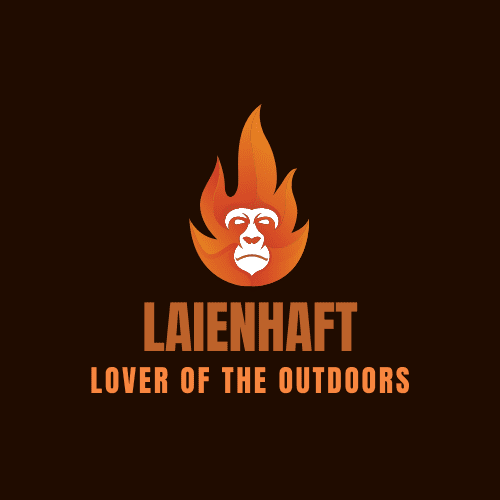
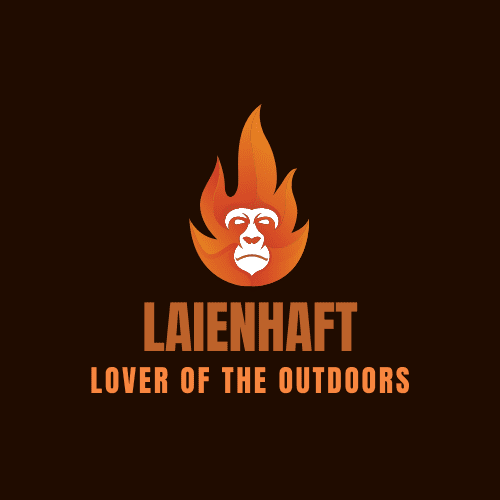 Backpacker1 month ago
Backpacker1 month agoLaienhaft Acquires Infos-Campings.Com Domain – Our Joined Way Forward to Experience Outdoor, Camping, and Making Friends and Live the Experience
-

 Beginners Guides1 month ago
Beginners Guides1 month agoThe Guide to the Best Camping License Plate Ideas for Cars and RVs
-

 Beginners Guides2 months ago
Beginners Guides2 months agoHow To Build A Slide In Truck Camper
-

 License Plate1 month ago
License Plate1 month agoTop 12 Unique & Funny Camping License Plate Ideas For Your RV, and Camping Van
-

 Beginners Guides1 week ago
Beginners Guides1 week agoHow To Install A Camper Shell
-

 Beginners Guides2 weeks ago
Beginners Guides2 weeks agoHow To Lubricate Pop Up Camper Lift System
-

 Beginners Guides1 month ago
Beginners Guides1 month agoWhy Does My Throat Hurt After Camping? The Most Common Reasons and How to Fix Them