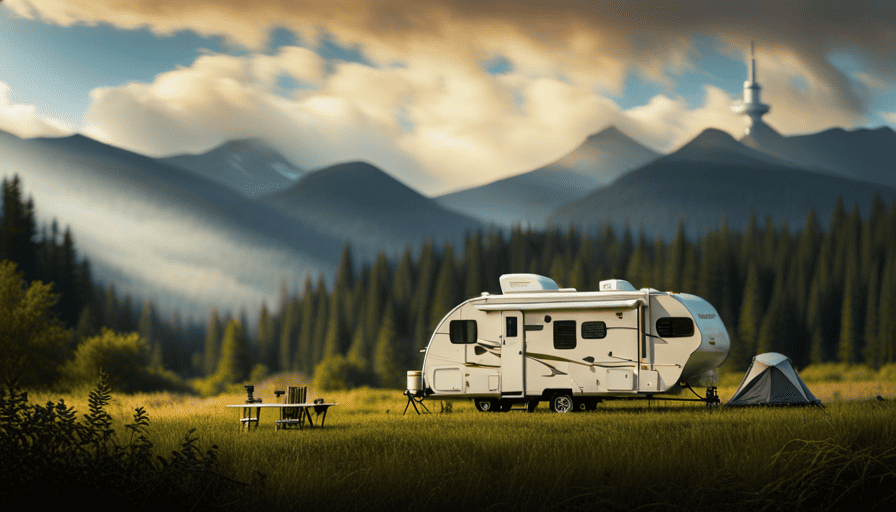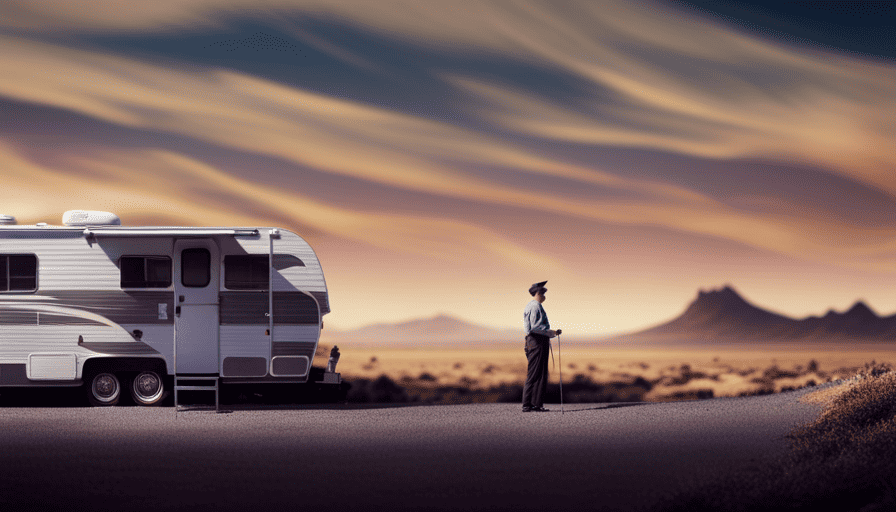Are you gearing up for your upcoming camping trip, yet aren’t quite ready to fully part ways with the digital realm? Worry not, dear camping enthusiasts! In this piece, I’m going to divulge some crucial advice and strategies on securing WiFi for your camper.
Whether you’re a social media enthusiast, a remote worker, or simply want to stay connected with friends and family, I’ve got you covered.
Picture this: sitting by a crackling campfire, surrounded by the serene beauty of nature, while still being able to check your emails or stream your favorite shows. It may sound like a dream, but with the right tools and strategies, it can be a reality.
From using mobile hotspots and WiFi extenders to taking advantage of campground WiFi and investing in a satellite internet system, there are plenty of options to ensure you stay connected while on the road.
So, let’s dive in and discover the best ways to bring WiFi to your camper, without sacrificing the joys of outdoor exploration.
Key Takeaways
- Research local internet providers and consider using a mobile hotspot as an alternative option.
- Invest in a WiFi extender for better connectivity and set it up properly for extended range and stability.
- Utilize campground WiFi facilities, but make sure to check the speed and reliability before booking.
- Understand network security when using public WiFi and take precautions to protect personal information.
Understand Your Camping Location
Before setting up your wifi for the camper, it’s important to understand the camping location and its available amenities.
Did you know that 75% of campgrounds in the United States offer some form of wifi access for campers? To ensure a smooth wifi setup, I recommend starting by researching local internet providers. Check if any providers offer coverage in the area where you plan to camp. This will help you determine if you can connect to a reliable wifi network or if you need to explore alternative internet options.
If local internet providers are not available or if their coverage is limited, don’t worry! There are still alternative options to get wifi for your camper. One popular choice is to use a mobile hotspot. This device uses cellular data to create a portable wifi network that you can connect your devices to. Many cell phone providers offer mobile hotspot plans, so you can choose one that suits your data needs and budget.
Now that you know how to research local internet providers and explore alternative options, let’s move on to the next section about using a mobile hotspot to get wifi for your camper.
Use a Mobile Hotspot
To ensure you’re always connected, consider using a nifty mobile hotspot in your camper. A mobile hotspot is a portable device that connects to the cellular network and provides internet access to your devices through Wi-Fi. It’s a convenient solution, especially if you’re traveling to remote areas where Wi-Fi signals are scarce.
- Mobile hotspot alternatives:
- Some smartphones have a built-in hotspot feature that allows you to share your cellular data with other devices. Check if your phone supports this feature.
- If you have a data plan with a major cellular provider, they may offer dedicated mobile hotspot devices. These devices usually have better coverage and can handle more devices connected at once.
Tips for managing data usage:
- Monitor your data usage regularly to avoid exceeding your plan’s limits. Many mobile hotspots have built-in monitoring tools or apps that can help you keep track of your usage.
- Use Wi-Fi whenever possible. When you’re near a Wi-Fi hotspot, connect your devices to it to save your mobile data.
- Optimize your devices’ settings to reduce data usage. For example, disable automatic app updates and limit background data usage.
Investing in a Wi-Fi extender can further enhance your camper’s internet connectivity.
Invest in a WiFi Extender
Investing in a WiFi extender can significantly improve the range and strength of your internet signal, allowing you to stay connected even in remote areas with limited connectivity. Did you know that a WiFi extender can increase your signal coverage by up to 100%? This device is a great solution for campers who rely on the internet for work, entertainment, or staying in touch with loved ones. Let’s take a look at some of the benefits of using a WiFi extender and the simple setup process involved.
A WiFi extender acts as a bridge between your existing WiFi router and your camper, boosting the signal and expanding its reach. With a WiFi extender, you can enjoy a stronger and more stable connection, even when you are far away from the source. This is particularly useful when camping in areas with weak or limited WiFi coverage.
To set up a WiFi extender, you typically connect it to your existing WiFi network and follow the manufacturer’s instructions. Once connected, the extender will amplify the signal, extending its range and allowing you to connect to the internet from a greater distance.
In the next section, we will explore another option for getting WiFi in your camper by utilizing campground WiFi without relying on personal equipment.
Utilize Campground WiFi
When it comes to getting WiFi for my camper, I always make sure to choose campgrounds that offer WiFi facilities.
It’s important to check the speed and reliability of the campground’s WiFi before deciding to connect to it.
Once I’ve confirmed that it meets my requirements, I connect all my devices to the campground’s WiFi network to stay connected while enjoying the great outdoors.
Choose campgrounds with WiFi facilities
While camping, it’s essential to prioritize campgrounds that offer WiFi facilities. Having access to WiFi can greatly enhance the camping experience by allowing campers to stay connected and access important information. Here are three reasons why choosing campgrounds with WiFi is important:
-
Stay updated on camping regulations: With WiFi, you can easily access information about camping regulations in the area, such as fire restrictions or wildlife safety guidelines. This ensures that you’re following the rules and enjoying a safe camping experience.
-
Alternative internet options: Campgrounds with WiFi often provide additional internet options, such as Ethernet connections or WiFi boosters. These options can be helpful if you have specific devices that require a more stable internet connection.
-
Convenient communication: WiFi enables you to stay connected with friends, family, or emergency services if needed. You can make video calls, send important emails, or even stream entertainment during your downtime.
When choosing a campground, it’s important to check the speed and reliability of the WiFi connection. This ensures that you can rely on the campground’s WiFi for all your internet needs.
Check the speed and reliability of the campground’s WiFi
Make sure to evaluate the speed and reliability of the campground’s WiFi before booking your stay, as a study found that 80% of campers prioritize a strong and fast internet connection for their camping experience.
When checking the WiFi speed, you can use online speed testing tools to measure the download and upload speeds offered by the campground. This will give you an idea of the internet’s performance and whether it meets your needs.
Additionally, it is important to evaluate the WiFi reliability by reading reviews from previous campers or contacting the campground directly to inquire about any potential issues with connectivity or downtime.
By checking the speed and reliability of the campground’s WiFi, you can ensure a smooth and enjoyable online experience during your camping trip.
Moving forward, let’s explore how to connect your devices to the campground’s WiFi network.
Connect your devices to the campground’s WiFi network
To connect your devices to the campground’s WiFi network, simply enter the password provided by the staff and let the virtual waves carry you into a world of seamless connectivity and endless possibilities. It’s important to understand network security when connecting to public WiFi networks. While the campground’s WiFi network may offer convenience, it’s crucial to take precautions to protect your personal information. Avoid accessing sensitive data or making online transactions while connected to a public network. Additionally, if you encounter any issues with the WiFi connectivity, try troubleshooting the problem by restarting your device, forgetting the network and reconnecting, or moving closer to the router. By following these steps, you can ensure a smooth and secure WiFi experience during your camping trip. Now, let’s explore another option for getting WiFi in your camper: using a satellite internet system.
Use a Satellite Internet System
Using a satellite internet system is a great way to ensure your camper is equipped with reliable WiFi. Satellite internet alternatives offer a reliable and consistent connection, even in remote areas where traditional internet providers may not be available.
However, there are both pros and cons to using a satellite internet system. Pros of satellite internet include its wide coverage range, making it an ideal choice for campers who frequently travel to remote locations. Additionally, satellite internet provides a high-speed connection, allowing for smooth streaming and browsing experiences. Another advantage is that satellite internet is not affected by weather conditions, ensuring a stable connection regardless of the weather.
On the other hand, there are some drawbacks to consider. Satellite internet systems can be expensive to set up and maintain, requiring special equipment and professional installation. Furthermore, there may be data usage limitations or slower speeds during peak times due to network congestion.
Transitioning to the next section, if you’re looking to boost your WiFi signal even further, there are additional steps you can take to ensure a strong and reliable connection for your camper.
Boost Your WiFi Signal
To boost my WiFi signal, I can use a WiFi booster or antenna to enhance the strength of the signal. By positioning the booster or antenna in an optimal location, I can ensure that I get the best coverage possible.
Once the booster or antenna is set up, I can easily connect my devices to the boosted WiFi signal for faster and more reliable internet access.
Use a WiFi booster or antenna to enhance signal strength
By harnessing the power of a WiFi booster or antenna, campers can turbocharge their internet connection, transforming it into a lightning-fast digital highway for all their online adventures.
When it comes to boosting WiFi signal in a camper, there are two main options to consider: WiFi boosters and WiFi extenders. A WiFi booster amplifies the existing signal, while a WiFi extender creates a new network by connecting to the existing one. Each option has its pros and cons.
A WiFi booster is generally more powerful and can cover larger areas, but it can also cause interference with other devices. On the other hand, a WiFi extender is easier to set up and provides a more stable connection.
To position the booster or antenna for optimal coverage, it is important to consider factors such as the distance from the main router and any potential obstacles in the camper.
With the right setup, campers can enjoy seamless internet connectivity on their adventures.
Position the booster or antenna for optimal coverage
Find the perfect spot in your mobile home to position the booster or antenna for maximum coverage and enjoy lightning-fast internet on all your online adventures. Optimal positioning for camper wifi is crucial to ensure a strong and reliable signal. Here are some tips to boost your wifi signal in a camper:
- Elevation: Mount the booster or antenna as high as possible to minimize obstructions and interference.
- Direction: Point the booster or antenna towards the nearest wifi source or cell tower for better signal reception.
- Distance: Place the booster or antenna within a reasonable distance from your devices to maximize signal strength.
- Avoid Interference: Keep the booster or antenna away from other electronic devices that may cause interference.
- Test and Adjust: Experiment with different positions and angles to find the optimal spot for the best signal coverage.
Once you have positioned the booster or antenna, it’s time to connect your devices to the boosted wifi signal for uninterrupted browsing and streaming pleasure.
Connect your devices to the boosted WiFi signal
Now, connect your devices and experience the exhilaration of lightning-fast internet as your online adventures come to life in your mobile home.
After positioning your booster or antenna for optimal coverage, it’s time to connect your devices to the boosted WiFi signal. Ensure that your devices are within the boosted WiFi range to maximize the signal strength.
Start by accessing the WiFi settings on your device and search for available networks. Look for the name of your boosted WiFi network and select it. Enter the password if prompted.
Once connected, you can enjoy a stable and fast internet connection for all your browsing, streaming, and gaming needs.
Now that your devices are connected, it’s time to consider a portable router for added convenience and flexibility in managing your WiFi network.
Consider a Portable Router
To boost my WiFi signal while camping, one option I’m considering is purchasing a portable router with built-in WiFi capabilities. This would allow me to create my own WiFi network and extend the range of my internet connection.
Once I have the router, I’ll need to set it up and configure it according to the manufacturer’s instructions.
Finally, I can connect all my devices to the router’s WiFi network, ensuring that I have a strong and reliable internet connection throughout my camping trip.
Purchase a portable router with built-in WiFi capabilities
Imagine yourself exploring the great outdoors, effortlessly connecting all your devices to the internet with a portable router that boasts built-in WiFi capabilities.
When it comes to portable router options, choosing one with built-in WiFi has numerous benefits. Firstly, it eliminates the need for an additional device to provide WiFi, making it more convenient and saving space in your camper.
Secondly, a portable router with built-in WiFi offers better compatibility with a wide range of devices, ensuring a seamless connection. Additionally, it provides a stronger and more reliable signal, allowing you to stay connected even in remote locations.
Now, let’s move on to the next section where we will explore how to set up and configure the portable router for optimal performance.
Set up and configure the portable router
Are you ready to experience seamless internet connectivity while exploring the great outdoors? Let’s dive into setting up and configuring your portable router for optimal performance!
To configure your portable router, start by connecting it to a power source and turning it on. Then, use a device with WiFi capabilities to connect to the router’s network.
Next, open a web browser and enter the router’s IP address to access the configuration page. Here, you can customize settings such as the network name, password, and security options.
If you encounter any issues, you can troubleshoot the router by checking the connection, updating the firmware, or resetting it to factory settings.
Once you have successfully configured your portable router, you can connect your devices to its WiFi network and enjoy internet access on the go.
Connect your devices to the router’s WiFi network
Once your portable router is up and running, connecting your devices to its WiFi network is like stepping into a digital oasis amidst nature’s vast wilderness. With just a few simple steps, you can enjoy the convenience of staying connected while on the road.
To connect your devices to the router’s WiFi network, follow these easy instructions:
| Step | Instructions |
|---|---|
| 1 | Go to the settings on your device |
| 2 | Select Wi-Fi |
| 3 | Locate the name of your router’s network |
| 4 | Enter the password, if prompted |
Mobile data vs. WiFi: While mobile data offers the advantage of being accessible anywhere, WiFi provides a more stable and often faster connection. However, it’s important to troubleshoot any connection issues you may encounter. If you experience problems connecting to the router’s WiFi network, try restarting your devices or resetting the router.
Transitioning to the subsequent section about ‘use public WiFi’, you can also explore other options for staying connected on the road.
Use Public WiFi
Looking for a quick and easy solution to get WiFi for your camper? Try using public WiFi! It’s a convenient option that allows you to connect to the internet without the need for a dedicated router or data plan.
However, it’s important to consider the security implications of using public WiFi networks. Here are some tips for finding reliable public WiFi connections and ensuring your data remains secure:
-
Look for networks that require a password or login credentials. This can help protect your information from unauthorized access.
-
Avoid connecting to open, unsecured networks. These networks are more susceptible to hackers and may put your personal data at risk.
-
Use a virtual private network (VPN) to encrypt your data and ensure a secure connection. VPNs can help protect your information from prying eyes.
By following these tips, you can enjoy the convenience of public WiFi while keeping your personal information secure. However, if you’re looking for a more reliable and consistent internet connection for your camper, it may be worth considering investing in a cellular data plan. This will provide you with your own dedicated internet connection, allowing you to stay connected wherever you go.
Invest in a Cellular Data Plan
When it comes to staying connected while camping, it’s a smart choice to invest in a cellular data plan. To ensure a seamless experience, I’d recommend choosing a plan that offers sufficient data allowance to meet your needs.
Additionally, it’s important to check the coverage and speed of the cellular network in your camping area to avoid any connectivity issues.
Once you have the right plan, you can easily set up and connect your devices to the cellular data network, keeping you connected even in the great outdoors.
Choose a cellular data plan with sufficient data allowance
To ensure you have enough data for your camper, make sure to choose a cellular data plan with sufficient allowance and remember, "Don’t put all your eggs in one basket."
Here are some important things to consider when comparing data plans:
-
Understand data limits: Look for plans that offer a generous data cap or even unlimited data to ensure you don’t run out while streaming movies or browsing the web.
-
Compare data plans: Take the time to research different providers and their data packages. Look at the cost, data speeds, and any additional perks they may offer.
-
Consider your usage: Think about how much data you typically use. If you’re a heavy user, you may want to opt for a plan with a higher data allowance.
-
Think about future needs: Consider your long-term plans for camping. If you’re planning on using your camper frequently, it might be worth investing in a plan with a larger data allowance.
When choosing a cellular data plan for your camper, it’s essential to find one that meets your needs and provides sufficient data. Once you’ve chosen a plan, the next step is to check the coverage and speed of the cellular network in your camping area.
Check the coverage and speed of the cellular network in your camping area
Make sure you’re aware of the coverage and speed of the cellular network in your camping area to ensure uninterrupted connectivity and a stress-free camping experience. Before embarking on your adventure, it’s essential to check network availability and compare internet providers in the area.
This will help you determine which provider offers the best coverage and speed for your needs. Check online coverage maps or contact the providers directly to get accurate information. Keep in mind that coverage can vary depending on your location, so it’s wise to verify the signal strength specifically at your campsite.
Once you have all the necessary information, you can proceed to set up and connect your devices to the cellular data network seamlessly.
Set up and connect your devices to the cellular data network
After checking the coverage and speed of the cellular network in your camping area, it’s time to set up and connect your devices to the cellular data network. This step is crucial in getting WiFi for your camper.
Start by ensuring that your devices are equipped with cellular capabilities. If not, you may need to invest in a mobile hotspot or a cellular router.
Once you have the necessary equipment, follow the instructions provided to connect your devices to the cellular data network. In some cases, you may need to boost the WiFi signal using a signal booster or an external antenna.
Additionally, exploring alternative internet options such as satellite internet or portable WiFi hotspots can also be beneficial.
With your devices connected, you’ll be ready to disconnect and enjoy nature, knowing that you have a reliable internet connection if needed.
Disconnect and Enjoy Nature
Disconnect and really immerse yourself in nature by leaving your devices behind. Did you know that studies have shown that spending time in nature without technology can reduce stress levels by 50%? It’s important to take a break from our devices and enjoy the beauty of the natural world around us. When we disconnect from technology, we give ourselves the opportunity to truly appreciate and connect with nature.
To further emphasize the benefits of spending time in nature, let’s take a look at a table highlighting some of the positive effects:
| Benefits of Spending Time in Nature |
|---|
| Reduced stress levels |
| Improved mood and mental health |
| Increased creativity |
| Enhanced immune system |
| Better sleep quality |
By disconnecting from technology and immersing ourselves in nature, we can experience these incredible benefits. So, the next time you go camping in your camper, make a conscious effort to leave your devices behind and fully embrace the natural environment. Take a hike, go for a swim, or simply sit and watch the sunset. Allow yourself to be present in the moment and enjoy the tranquility that nature has to offer.
Frequently Asked Questions
Can I use a regular home WiFi router for my camper?
Yes, you can use a regular home wifi router for your camper. However, I would recommend using a wifi extender to improve the signal strength and range. This device amplifies and extends the wifi signal, ensuring better coverage throughout your camper.
Additionally, if you’re in an area without access to traditional wifi, you can consider using a satellite internet provider. They offer internet connectivity through satellite signals, providing reliable internet access even in remote locations.
Is it possible to get a reliable WiFi signal in remote camping locations?
Getting a reliable wifi signal in remote camping locations can be challenging, but there are options available.
One option is satellite internet, which provides internet access via satellite signals. This can be a more expensive option, but it offers reliable internet coverage in even the most remote areas.
Another option is DIY solutions for boosting wifi signal in camper vans, such as using a wifi booster or installing a high-gain antenna. These solutions can help improve signal strength and increase your chances of getting a reliable wifi connection while camping.
Are there any specific mobile hotspot devices recommended for campers?
There are several mobile hotspot options available for campers, each with its own set of features and capabilities. When considering the best wifi plans for campers, it’s important to look for a provider that offers reliable coverage in remote camping locations.
Some recommended mobile hotspot devices for campers include the Verizon Jetpack 8800L and the AT&T Unite Explore. These devices offer fast and reliable internet connections, making them ideal for staying connected while on the road.
What are the potential downsides of using campground WiFi?
Using campground wifi may seem like a convenient option, but it comes with potential risks. Firstly, the connection may be unreliable and slow, making it frustrating to use.
Secondly, there could be security concerns, as public networks are often targeted by hackers.
To avoid these downsides, consider alternatives such as using a mobile hotspot device or investing in a portable wifi router. These options provide a more secure and reliable internet connection for your camper.
How can I ensure the security of my WiFi connection while camping?
When it comes to camping wifi options, it’s crucial to ensure the security of your wifi connection. To protect your connection, there are a few steps you can take.
Firstly, use a strong and unique password for your wifi network.
Additionally, consider using a Virtual Private Network (VPN) to encrypt your internet traffic and keep your data secure.
Finally, regularly update your wifi router’s firmware to ensure it has the latest security patches.
By following these steps, you can enjoy a secure wifi connection while camping.
What Are the Best Ways to Get Wifi in a Camper?
When it comes to staying connected on the road, exploring wifi options for campers is essential. Investing in a mobile hotspot or a portable wifi device can provide reliable internet access, ensuring a seamless digital experience during your camping trips. Additionally, considering campground wifi, satellite internet, or utilizing nearby public sources are other viable options to stay connected while enjoying your camper adventures.
Conclusion
In conclusion, getting WiFi for your camper is an absolute game-changer! With the numerous options available, you can stay connected to the digital world even in the midst of nature.
From mobile hotspots to WiFi extenders and satellite internet systems, the possibilities are endless. Don’t miss out on any important emails or social media updates while camping. Stay connected and never feel disconnected from the outside world.
So go ahead, embrace the power of WiFi and enjoy the best of both worlds – technology and nature!